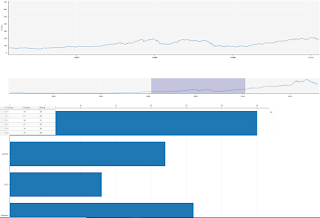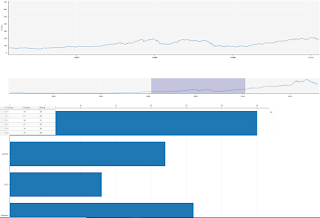1111
1
Hi,
I’m trying to get this example to run, to get some guidance as to how I would go about making a dashboard with bootstrap/css
unfortunately, when I run this in Chrome or IE this is what the dashboard looks like (see image below). Am I missing something?
I just run it using bokeh serve --show main.py.
If I try the bokeh serve --show dash it tells me that dash needs to be .py for this command to work. Not sure if this is the reason this doesn’t work.
Thanks
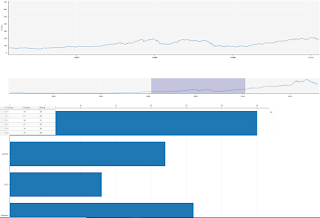
hi,
You should point to the directory.
CD into the root and run
bokeh serve --show dash
where dash is the directory. than it should work. The code looks for the main.py file by itself.
Cheers
···
On Monday, 23 July 2018 15:38:20 UTC+2, Joris Bekkers wrote:
Hi,
I’m trying to get this example to run, to get some guidance as to how I would go about making a dashboard with bootstrap/css
https://github.com/bokeh/bokeh/tree/master/examples/app/dash
unfortunately, when I run this in Chrome or IE this is what the dashboard looks like (see image below). Am I missing something?
I just run it using bokeh serve --show main.py.
If I try the bokeh serve --show dash it tells me that dash needs to be .py for this command to work. Not sure if this is the reason this doesn’t work.
Thanks