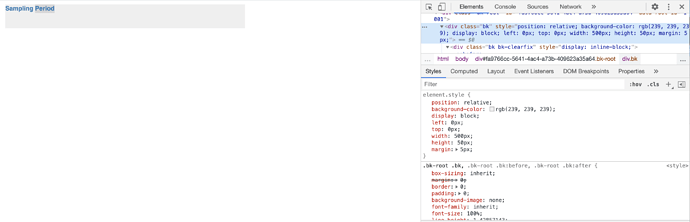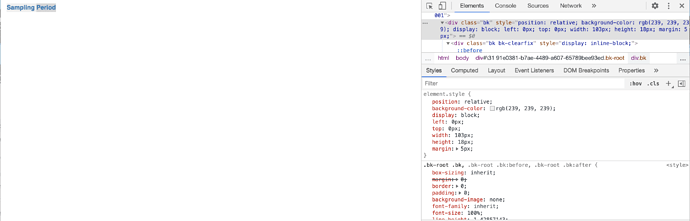On upgrading from bokeh 2.2.3 to bokeh 2.3.1, layouts of my apps are visually different; inspection of JavaScript console information points to changes in the Div elements as the cause.
Here’s a standalone minimal reproducible example to highlight the issue, where it seems that width and height properties of the Div model are no longer honored when rendered.
#!/usr/bin/env python3
# -*- coding: utf-8 -*-
"""
"""
from bokeh.models import Div
from bokeh.io import show
_text = """
<div>
<span style="font-weight: bold; color: #1F77B4; font-size: 100%">
Sampling Period
</span>
</div>"""
_div = Div(text=_text, width=500, height=50, margin=(5,5,5,5), background='#EFEFEF')
show(_div)
The browser output with the Div elements properties shown in the console for bokeh 2.2.3 …
The browser output with the Div elements properties shown in the console for bokeh 2.3.1 …