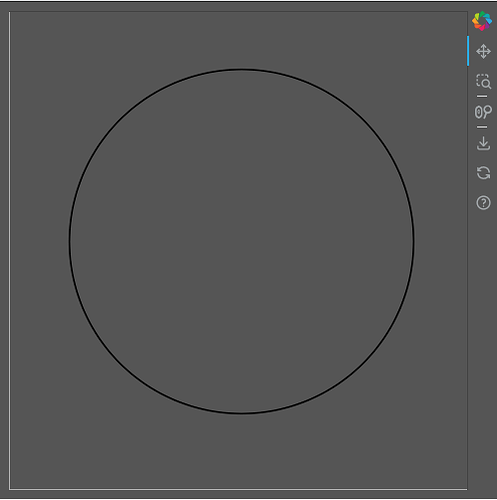Hello all,
I wanted to make consistant background look of my charts and found that Im not able to make it.
Figure has few basic tools:
- Backgroud
- Outline
- Border
- is there something I miss? → I cannot get rid of the line(marked by green in example)
If I use Background.alpha, and Outline.alpha charts has not same look for
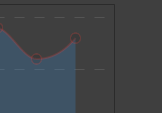
how to make “Outline” share same paramets as background not to look different?
Simplified example:
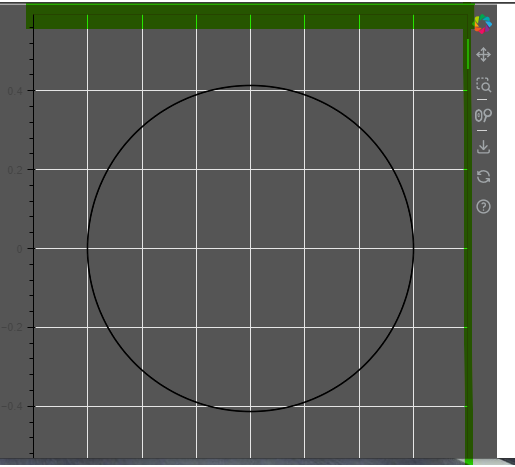
from bokeh.plotting import figure, show
from math import pi, sin, cos
plot = figure(title=None, width=500, height=500, x_range = [-4,4], match_aspect=True)
# BackGround Colors
plot.background_fill_color = "#2A2A2A"
plot.background_fill_alpha = 0.8
# Outline
plot.outline_line_color = "#2A2A2A"
plot.outline_line_alpha = 0
plot.outline_line_width = 1
# Borders
plot.border_fill_color = "#2A2A2A"
plot.border_fill_alpha = 0.8
plot.min_border_left = 10
plot.min_border_right = 10
plot.min_border_top = 10
plot.min_border_bottom = 10
# Main circle
plot.annular_wedge(
x = 0,
y = 0,
inner_radius = 3,
outer_radius = 3.01,
direction = "anticlock",
start_angle = 0,
start_angle_units = "rad", # "deg", "rad", "grad" and "turn".
end_angle = 2 * pi,
end_angle_units = "rad", # "deg", "rad", "grad" and "turn".
line_color = "black",
fill_color = "black")
show(plot)