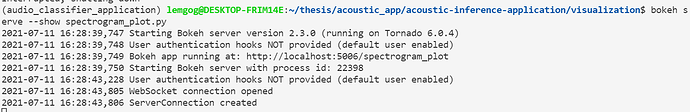So I am not starting the Bokeh server in that manner, I am using the method in this example
My code to do so is here:
spectrogram_plot = Application(FunctionHandler(spectrogram_plot))
# This is so that if this app is run using something like "gunicorn -w 4" then
# each process will listen on its own port
def is_port_in_use(port):
import socket
with socket.socket(socket.AF_INET, socket.SOCK_STREAM) as s:
return s.connect_ex(('localhost', port)) == 0
from app import settings
settings.init()
for p in range(5006, 5011):
if is_port_in_use(p):
continue
else:
sockets, settings.port = bind_sockets("localhost", p)
break
def bk_worker():
asyncio.set_event_loop(asyncio.new_event_loop())
bokeh_tornado = BokehTornado({'/spectrogram_plot':spectrogram_plot}, \
extra_websocket_origins=["127.0.0.1:5000", "127.0.0.1:"+str(settings.port), \
"0.0.0.0:"+str(settings.port), "localhost:"+str(settings.port), "0.0.0.0:5000", \
"localhost:5000", "172.21.0.1:5000", "172.21.0.1:"+str(settings.port), "172.21.0.2:5000", "172.21.0.2:"+str(settings.port), "*"])
bokeh_http = HTTPServer(bokeh_tornado)
bokeh_http.add_sockets(sockets)
server = BaseServer(IOLoop.current(), bokeh_tornado, bokeh_http)
server.start()
server.io_loop.start()
t = Thread(target=bk_worker)
t.daemon = True
t.start()
Then within my Flask routes.py, I have
spectrogram_plot = server_document('http://localhost:%d/spectrogram_plot' % int(settings.port))
Since this is the way I access the Bokeh server, no logs are output to stdout. Is there a different way that I should configure this that is better? This is what I see when I run my spectrogram_plot.py via the cmd line
However, I don’t get any graphs (just a blank page) when I visit the provided url in my browser. In the same environment, using just the code embedded in my Flask app, the plots render fine, although I suspect this has something to do with the fact that it is using a database module present in my Flask app that isn’t present when just running the Bokeh script by itself. When I visit the provided url in a Docker environment using the Bokeh serve command, it creates the websocket connection successfully and no graphs render, same as in my non-Docker environment. However, in my non-Docker environment, when access through the Flask app, the graphs render successfully, and they dont in the Docker environment
These are the scripts I have embedded in my html template
<link rel="stylesheet" href="http://cdn.pydata.org/bokeh/release/bokeh-2.3.0.min.css" type="text/css" />
<link href="http://cdn.bokeh.org/bokeh/release/bokeh-tables-2.3.0.min.css" rel="stylesheet" type="text/css">
<script type="text/javascript" src="http://cdn.pydata.org/bokeh/release/bokeh-2.3.0.min.js"></script>
<script src="https://cdn.bokeh.org/bokeh/release/bokeh-widgets-2.3.0.min.js"
crossorigin="anonymous"></script>
<script src="https://cdn.bokeh.org/bokeh/release/bokeh-tables-2.3.0.min.js"
crossorigin="anonymous"></script>
But from what you are saying, I’m guessing I can discard the one’s that aren’t loading. So yes you are correct, the 403’s are spurious. It seems as if the only relevant section from there is the “Failed to load resource: net::ERR_EMPTY_RESPONSE”