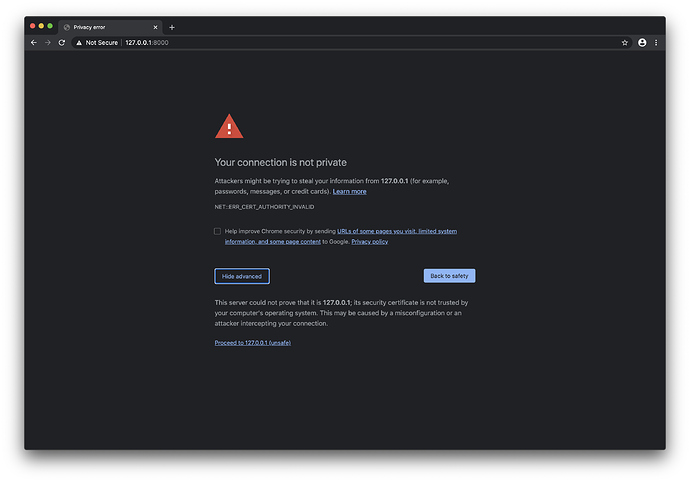I was able to get Chrome (Version 84) to work with self-signed certificates. The important step seems to be generating a self-signed certificate with SAN (Subject Alternative Names). If you do that, the client’s browser will still generate a warning, but there will be a link that allows you to proceed. See screenshot Proceed to 127.0.0.1 (unsafe) link at bottom.
I used the Bash script with config baked in procedure on this serverfault URL to generate the self-signed SAN statistic, b/c I preferred it to modifying existing openssl configuration files.