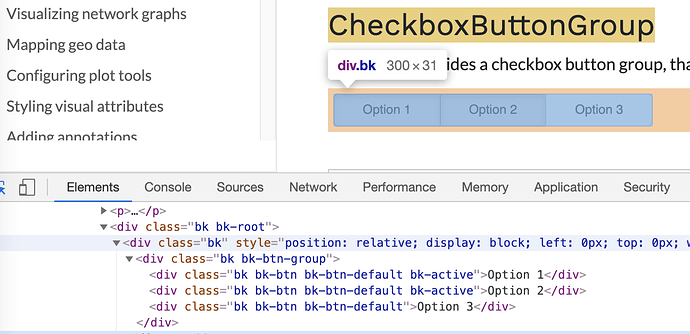Hi @Crysers, if you must cross-post questions in different forums (e.g. StackOverflow), we appreciate if you add cross-links everywhere, so that users finding any question can always get to an answer, regardless of where they find find the question.
There is no direct API for this, any changes would have to be made via CSS.[1] However, I don’t think there are any good selectors to target at present:
There is a css_classes property that all widgets have that can be used to add arbitrary CSS classes, but in this case it would only apply to the top level CheckboxButtonGroup element, not the individual buttons.
It’s possible that the API could be expanded to support accepted CSS classes (or button types) per-button, but this would be new development. It would be appropriate to open a GitHub Issue to propose it as a new feature.
In the mean time, the only workaround I can suggest is to add individual Button objects in a row and manage the exclusive on/off state directly.
-
Also probably possible to update from some JS code but that’s even more involved. ↩︎