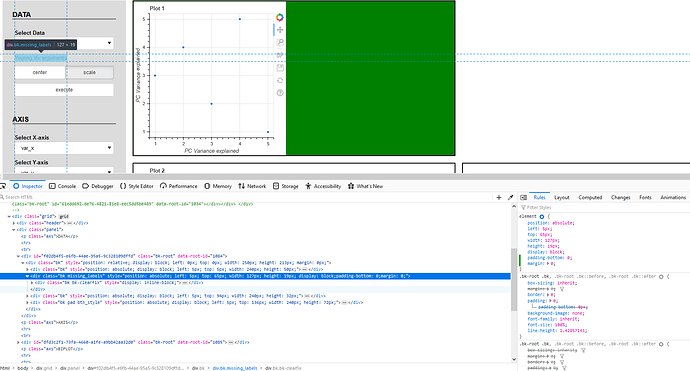Well, solves only a part of the problem as it’s not identical as labels. So the question is how to style it?
Div(text="""Youring div arguments""", css_classes=['missing_labels'])
.missing_labels {
font-weight: bold !important;
padding-bottom: 0 !important;
}