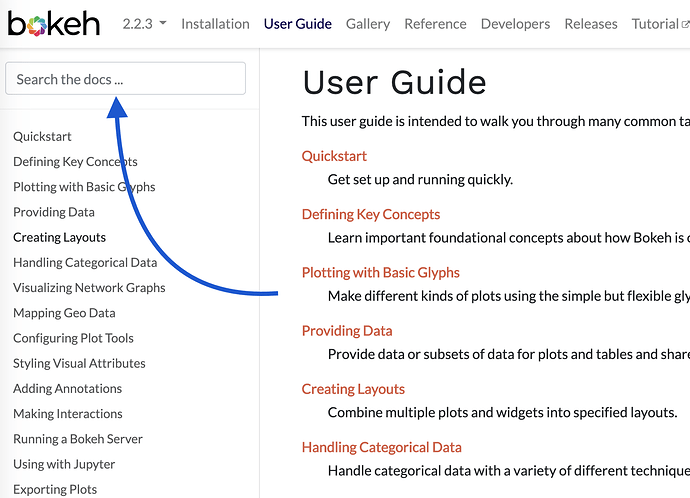Hi @efremdan1 sorry I should have been more specific: I was not talking about Google search for the Bokeh docs, I meant have you tried the built-in search that is directly on the Bokeh docs site? Those results are locked to version you are currently looking at and will be generally much better than a Google search (for that reason).