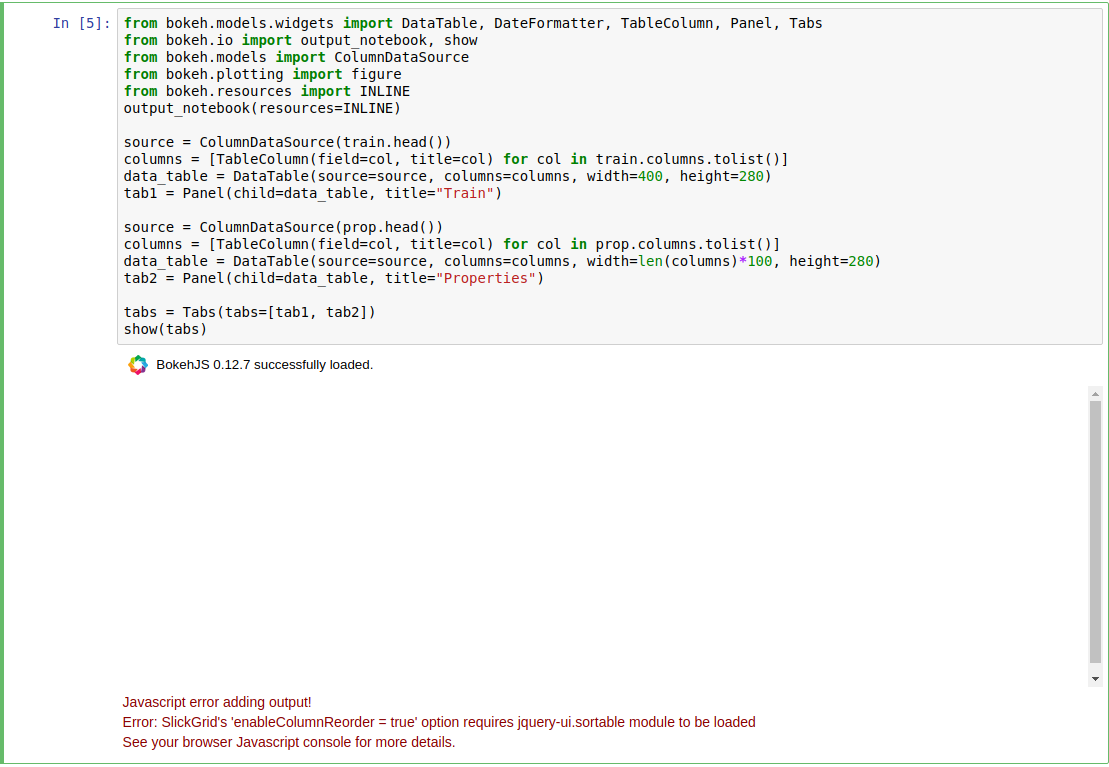Hi all:
I am a newbie here. I have several pandas dataframe that I want to display within several tabs inline in a jupyter notebook.
Here is the code:
from bokeh.models.widgets import DataTable, DateFormatter, TableColumn, Panel, Tabs
from bokeh.io import output_notebook, show
from bokeh.models import ColumnDataSource
from bokeh.plotting import figure
from bokeh.resources import INLINE
output_notebook(resources=INLINE)
source = ColumnDataSource(train.head())
columns = [TableColumn(field=col, title=col) for col in train.columns.tolist()]
data_table = DataTable(source=source, columns=columns, width=400, height=280)
tab1 = Panel(child=data_table, title=“Train”)
source = ColumnDataSource(prop.head())
columns = [TableColumn(field=col, title=col) for col in prop.columns.tolist()]
data_table = DataTable(source=source, columns=columns, width=len(columns)*100, height=280)
tab2 = Panel(child=data_table, title=“Properties”)
tabs = Tabs(tabs=[tab1, tab2])
show(tabs)
If I save the file as a html file, it will display ok, but I can’t get it to display online, with the error message:
Javascript error adding output!
Error: SlickGrid’s ‘enableColumnReorder = true’ option requires jquery-ui.sortable module to be loaded
See your browser Javascript console for more details.
When I first ran the code, I have all the tabs stack on top of one another. I later update to Bokeh 0.12.7, then I couldn’t display inline anymore. Here are the packages I am running:
Python 3.6.1 :: Anaconda custom (64-bit)
Ubuntu 16.04 LTS
jupyter==1.0.0
jupyter-client==5.0.1
jupyter-console==5.1.0
jupyter-core==4.3.0
bokeh==0.12.7
Thanks in advance for all your help!
Mike