Hi,
The code below provides this output:
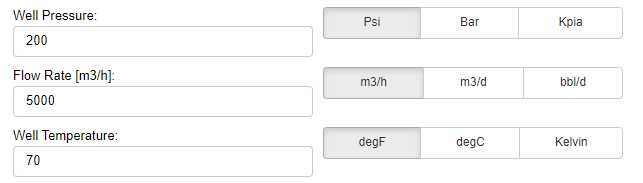
Is it possible to align the RadioButtonGroup to be at the same place as Text_Input?
# Create Input controls
from bokeh.models import RadioButtonGroup
from bokeh.plotting import column, show, row
from bokeh.io import push_notebook, show, output_notebook
output_notebook()
#text_input.js_on_change("value", CustomJS(code="""
# console.log('text_input: value=' + this.value, this.toString())
#"""))
LABELS = ["Psi", "Bar", "Kpia"]
#pressure_checkbox = RadioGroup(labels=LABELS)
pressure_checkbox = RadioButtonGroup(labels=LABELS, active=0)
Well_Pressure = TextInput(title="Well Pressure: ", value = '200')
LABELS = ["m3/h", "m3/d", "bbl/d"]
flowrate_checkbox = RadioButtonGroup(labels=LABELS, active=0)
flowrate = TextInput(title="Flow Rate [m3/h]: ", value = '5000')
LABELS = ["degF", "degC", "Kelvin"]
temperature_checkbox = RadioButtonGroup(labels=LABELS, active=0)
Well_temp = TextInput(title="Well Temperature: ", value = '70')
layout = column(row(Well_Pressure, pressure_checkbox),
row(flowrate, flowrate_checkbox),
row(Well_temp, temperature_checkbox))
show(layout)