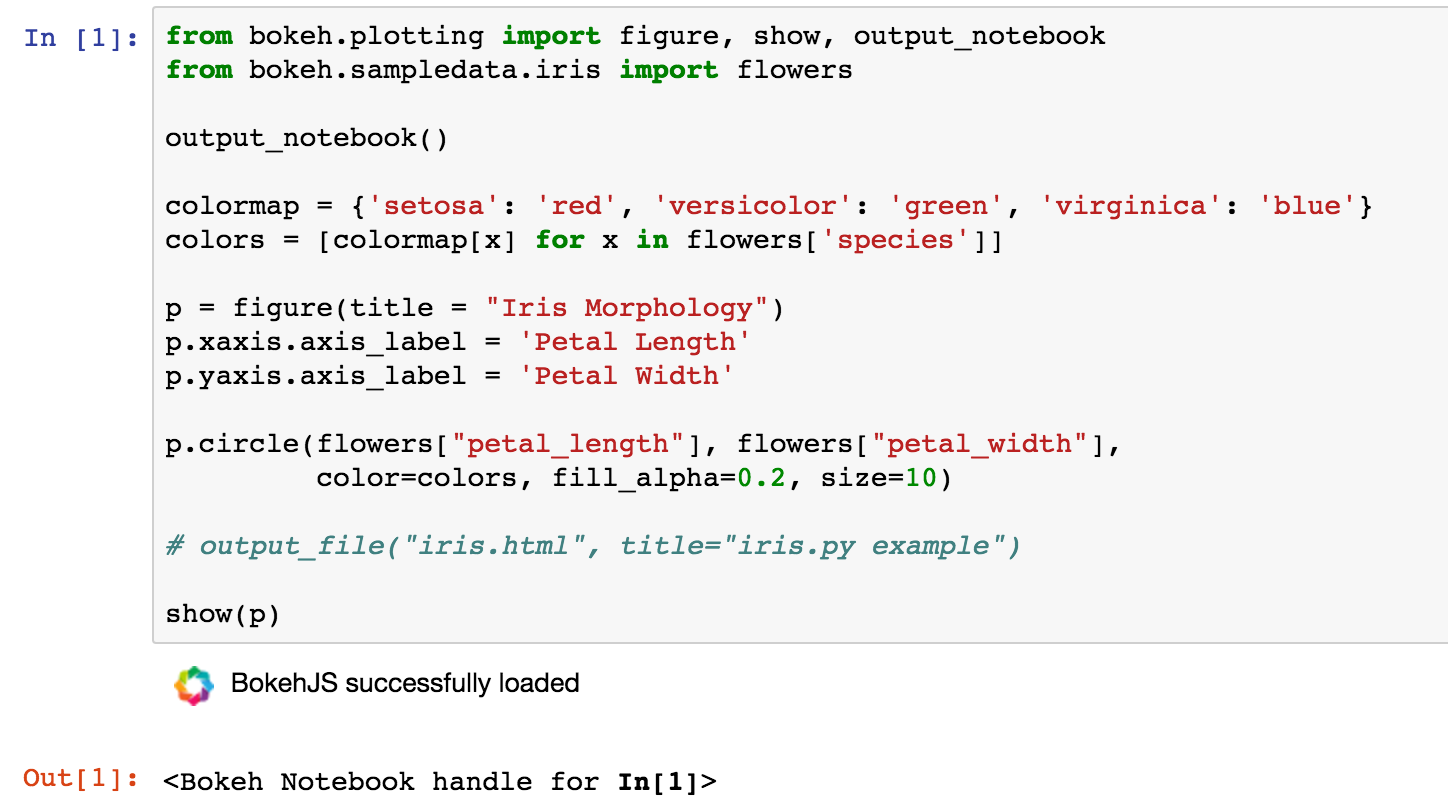On Jul 19, 2016, at 8:15 AM, Gabriel Diaz <[email protected]> wrote:
Hi folks! I'm having the same problem, and have been forced to retrograde. Any updates? Can someone point me towards the open issue on the github? I can't seem to find it. Thanks!
----------------------
Gabriel J. Diaz, Ph.D.
Assistant Professor
Rochester Institute of Technology
Chester F. Carlson Center for Imaging Science
Founder of PerForM Labs
Click for demos.
Office 2108, Building #76
Rochester, NY 14623
Office: (585) 475-6215
[email protected]
On Sat, Jul 2, 2016 at 3:29 PM, Will Zhang <[email protected]> wrote:
Forgot to mention, the old notebook also has other stuff, so it’s longer than the new one I created obviously. But the first few cells are the same, which contain the same code for testing this issue.
For convenience, I attache the new notebook I created that worked...
--
You received this message because you are subscribed to the Google Groups "Bokeh Discussion - Public" group.
To unsubscribe from this group and stop receiving emails from it, send an email to [email protected].
To post to this group, send email to [email protected].
To view this discussion on the web visit https://groups.google.com/a/continuum.io/d/msgid/bokeh/0ED52BCB-ABE3-4FD7-AB4F-13DDF5210D5F%40gmail.com\.
For more options, visit https://groups.google.com/a/continuum.io/d/optout\.
On Jul 2, 2016, at 21:26, Will Zhang <[email protected]> wrote:
So, I tried your suggestion below, Bryan. Inserting time.sleep(1) did not really help.
However, I then found something strange…
I created a new notebook to start from scratch, with the same simple example code, everything worked just fine! Also, this is without the time.sleep(1) line.
What I have right now is:
1) with my old notebook, it’s 100% *not* showing the figure after calling show(). After a halt and close, relaunching the notebook will bring up the figure...
2) with the new notebook I created, it 100% works after calling show().
The code and cell organization in the two notebooks are exactly the same, I even moved the section in the old notebook to the top of the book. Unlike in issue #3639, I don’t see any error message in jupyter’s console output.
Here’s my environment, let me know if you need anything else here.
Model Name: MacBook Pro
OS: OS X El Capital, version 10.11.5
Model Identifier: MacBookPro11,2
Processor Name: Intel Core i7
Processor Speed: 2.3 GHz
Number of Processors: 1
Total Number of Cores: 4
L2 Cache (per Core): 256 KB
L3 Cache: 6 MB
Memory: 16 GB
Python 3.5.1 :: Anaconda custom (x86_64)
(upgraded to custom from Anaconda 4.1 after upgrading dask)
ipython --version
4.2.0
jupyter-notebook --version
4.2.1
jupyter --version
4.1.0
$conda list | grep jupyter
jupyter 1.0.0 py35_3
jupyter_client 4.2.2 py35_0
jupyter_console 4.1.1 py35_0
jupyter_core 4.1.0 py35_0
Chrome
Version 51.0.2704.103 (64-bit)
On Jul 2, 2016, at 08:47, Bryan Van de Ven <[email protected]> wrote:
Will, here is something you might try: In your installation, find this line in io.py:
https://github.com/bokeh/bokeh/blob/master/bokeh/io.py#L335
and put a time.sleep(1) right after the "publish_display_data" and before the "_CommsHandle" and see if that has any effect.
Bryan
On Jul 1, 2016, at 5:18 PM, Will Zhang <[email protected]> wrote:
So, keeping output_notebook() in separate cells was what I did. I usually keep them at the top of the notebook anyway.
Just for background. I've been a Bokeh user since 0.9, and every version since then, 0.10, 0.11, 0.12, etc. I have used them with various versions of Anaconda distributions, both on Windows and Mac, Bokeh has always worked fine in notebooks. Never have had any problem with figures not showing up. And I used these notebooks almost everyday at work, they were super reliable. (Btw, nice job, Bryan!)
0.12 is the first time when I am seeing this issue. For me, it's 100% consistently failing. I had a look at issue #3639 on GitHub. It doesn't seem be exactly what I am getting. Do you know how I can check the JavaScript console mentioned in this issue? I would like to check if I get any kind of error message at all when I call show()...
Thanks guys.
--
You received this message because you are subscribed to the Google Groups "Bokeh Discussion - Public" group.
To unsubscribe from this group and stop receiving emails from it, send an email to [email protected].
To post to this group, send email to [email protected].
To view this discussion on the web visit https://groups.google.com/a/continuum.io/d/msgid/bokeh/5513e758-b0e9-408a-8acb-66942f9aec61%40continuum.io\.
For more options, visit https://groups.google.com/a/continuum.io/d/optout\.
--
You received this message because you are subscribed to the Google Groups "Bokeh Discussion - Public" group.
To unsubscribe from this group and stop receiving emails from it, send an email to [email protected].
To post to this group, send email to [email protected].
To view this discussion on the web visit https://groups.google.com/a/continuum.io/d/msgid/bokeh/0642EAA8-AFE9-4F9D-8251-2768336C9C8A%40continuum.io\.
For more options, visit https://groups.google.com/a/continuum.io/d/optout\.
--
You received this message because you are subscribed to the Google Groups "Bokeh Discussion - Public" group.
To unsubscribe from this group and stop receiving emails from it, send an email to [email protected].
To post to this group, send email to [email protected].
To view this discussion on the web visit https://groups.google.com/a/continuum.io/d/msgid/bokeh/0ED52BCB-ABE3-4FD7-AB4F-13DDF5210D5F%40gmail.com\.
For more options, visit https://groups.google.com/a/continuum.io/d/optout\.
--
You received this message because you are subscribed to the Google Groups "Bokeh Discussion - Public" group.
To unsubscribe from this group and stop receiving emails from it, send an email to [email protected].
To post to this group, send email to [email protected].
To view this discussion on the web visit https://groups.google.com/a/continuum.io/d/msgid/bokeh/CAFvLWO3QM0XcZb0vjt3gjHtV8Fd67-4jsvnzm82sANQSy0v_wQ%40mail.gmail.com\.
For more options, visit https://groups.google.com/a/continuum.io/d/optout\.