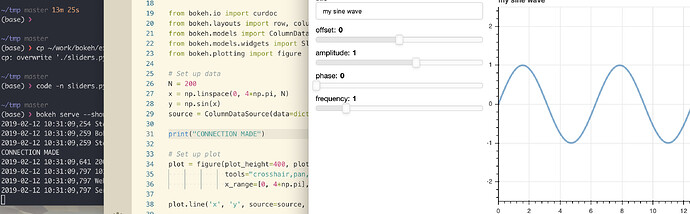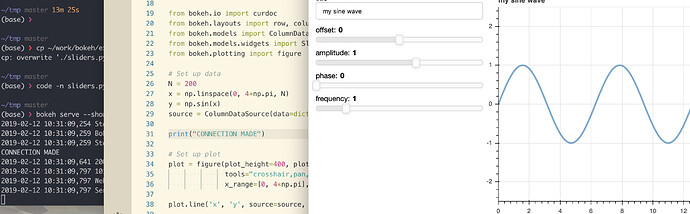If I simply adapt an existing example
import random
from bokeh.driving import linear
from bokeh.plotting import figure, curdoc
print(‘test’)
p = figure(plot_width=400, plot_height=400)
r1 = p.line(, , color=“firebrick”, line_width=2)
r2 = p.line(, , color=“navy”, line_width=2)
ds1 = r1.data_source
ds2 = r2.data_source
@linear()
def update(step):
ds1.data['x'].append(step)
ds1.data['y'].append(random.randint(0, 100))
ds2.data['x'].append(step)
ds2.data['y'].append(random.randint(0, 100))
ds1.trigger('data', ds1.data, ds1.data)
ds2.trigger('data', ds2.data, ds2.data)
curdoc().add_root(p)
curdoc().add_periodic_callback(update, 100)
``
and then run this with:
bokeh serve --show example.py
``
I do not see the ‘test’ message, at all. I do see the Bokeh feedback. But I’m starting to suspect my situation is a bit unique, which may account for the lack of some output. This goes into a docker container, which is then ran in a custom cloud-based solution with extra layers of security and such, and a custom terminal-like phenomenon that catches the output from the container.
This may mean I need to change my question; is there a way to add custom messages to the Bokeh output?
···
On Tuesday, February 12, 2019 at 7:32:54 PM UTC+1, Bryan Van de ven wrote:
Hi, it’s definitely working as expected for me:
So at this point it’s not really possible to speculate about your particular situation without a minimal, complete, reproducer.
Thanks,
Bryan
On Feb 12, 2019, at 10:23, [email protected] wrote:
It did take me longer than I’d like to admit to realize that the script is only called after a user requests the page, but I’m not sure that is the case. If I request the page, I do see the graph, and bokeh reports (through the terminal) that it’s made a connection. So the script is running, but I’m still not seeing the result of the print() commands in the terminal. If I put a deliberate error in the script, I do get proper python output telling me what went wrong, but I’m just not seeing the normal print() and logging output.
–
You received this message because you are subscribed to the Google Groups “Bokeh Discussion - Public” group.
To unsubscribe from this group and stop receiving emails from it, send an email to [email protected].
To post to this group, send email to [email protected].
To view this discussion on the web visit https://groups.google.com/a/continuum.io/d/msgid/bokeh/acbc565e-0721-497c-9a41-71212764319a%40continuum.io.
For more options, visit https://groups.google.com/a/continuum.io/d/optout.