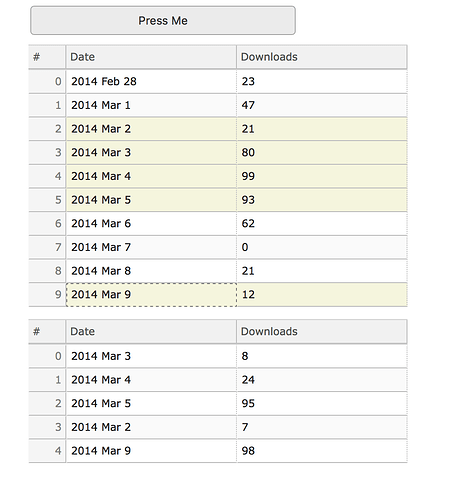On Jun 19, 2017, at 04:04,
‘Fabian Braennstroem’ via Bokeh Discussion - Public [email protected] wrote:
Hi all,
sorry for bother you... it would be very nice if you have any
hint how to proceed.
Please let me know, if the question was too confusing.
Best Regards
Fabian
On Mon, Jun 12, 2017 at 6:31 AM, 'Fabian Braennstroem' via
Bokeh Discussion - Public [email protected] wrote:
Hello,
I did take a look at bokeh the last weeks and like it a lot.
At the moment I try to write a small app, where I would like
to create a few plots based on the selection of two
DataTables.
Before this, I created a small test case, where I added two
DataTables and one Button (see attached example; run with :
bokeh serve datatable_3_v1.py --show ).
The first idea was to react to the button on_click event and
to get the selected data to the console. This works quite
good.
Though, I am looking for a way to update the second table
based on the selected rows from the first table.
E.g. I select in the 1st table row number 3 and 5.
After the button press, in the 2nd table only the rows 3 and
5 should be shown.
It would be great if you have a suggestion to me!?
As another step I would like to remove the button and would
like to update the 2nd table as soon as I made some selection
in the 1st table.
Best Regards
Fabian
--
You received this message because you are subscribed to the
Google Groups “Bokeh Discussion - Public” group.
To unsubscribe from this group and stop receiving emails from
it, send an email to .
To post to this group, send email to .
To view this discussion on the web
visit .
For more options,
visit .
Regards!
Fabian
You received this message because you are subscribed to the
Google Groups “Bokeh Discussion - Public” group.
To unsubscribe from this group and stop receiving emails from
it, send an email to .
To post to this group, send email to .
To view this discussion on the web
visit .
For more options,
visit .