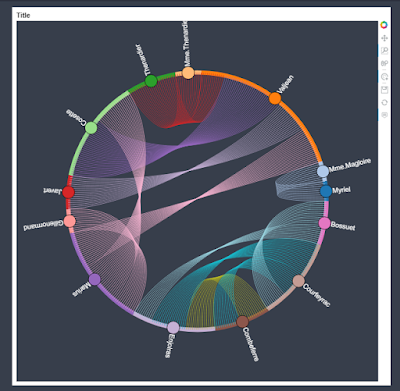Hello and thanks for the latest release (and all the work that you have done).
I have a question regarding bokeh layout style in chord object in Holoviews:
Is there a way to “eliminate” the white border (outline_line_color), or changing color?
I followed instructions on the http://holoviews.org/user_guide/Plotting_with_Bokeh.html with theme object
from bokeh.themes.theme import Theme
theme = Theme(
json={
'attrs' : {
'Figure' : {
'background_fill_color': '#2F2F2F',
'border_fill_color': '#2F2F2F',
'outline_line_color': '#444444',
},
'Grid': {
'grid_line_dash': [6, 4],
'grid_line_alpha': .3,
},
'Axis': {
'major_label_text_color': 'white',
'axis_label_text_color': 'white',
'major_tick_line_color': 'white',
'minor_tick_line_color': 'white',
'axis_line_color': "white"
}
}
})
hv.renderer('bokeh').theme = theme
But it did not work! Hope there is right place to ask this question and that makes sense!
Thank you,
David