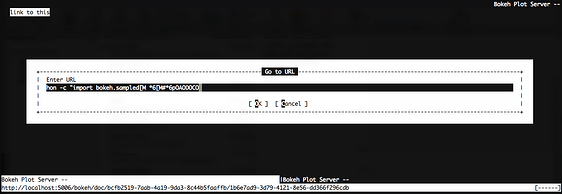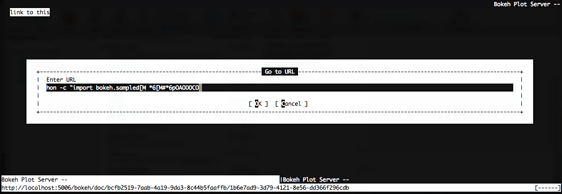I am trying to run the bokeh-server example from the new quick start guide on a remote machine.
I conda installed the dev build from yesterday, and these are the steps I followed:
- On a terminal connected to the remote machine, I start bokeh-server --ip “0.0.0.0”. This shows the server running on 5006. So far so good, I go to the browser:
http:host.net:5006/
and I see “Bokeh Documents for defaultuser”)
- I then go to another terminal connected to the same remote machine and do:
python quick_start.py
the file quick_start.py includes the simple line plot example from the quick start guide:
from bokeh.plotting import figure, output_server, show
#prepare some data
x = [1, 2, 3, 4, 5]
y = [6, 7, 2, 4, 5]
# output to the server
**output_server("simple_line")**
# Plot a `line` renderer setting the color, line thickness, title, and legend value.
p = figure(title="simple line server example")
p.line(x, y, legend="Temp.", x_axis_label='x', y_axis_label='y')
show(p)
Then, something strange happens. While I can see the new "**simple_line**" plot on the list of "Bokeh Documents" on my browser (chrome), the second terminal that I used to run python quick_start.py, brings me to what seems to be a **terminal-based web browser** (screenshot below).
**My questions here are:**
1) How can I disable this behavior of bokeh opening the terminal browser?
2) Once I "send" several a few examples to the server, line the one above, how can I manage them later from the remote terminal? (e.g. stop, or restart my bokeh-server plots from the command line.
3) When I run an example against the server, like the simple_line above, Is there anyway to **generate** a **direct** URL that points directly to the plot, as opposed to having to go**http:[host.net:5006/](http://host.net:5006/)** and then the **"Bokeh documents"** list to access the plot "**simple_plot**"?
Thanks again for you help,
Josh