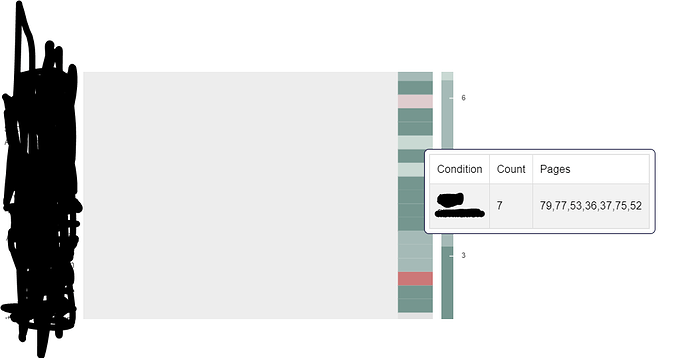I need the hovers to “stick” so that users can click on them. I followed an SO post (cant seem to find it now) and have a working code, but the problem is that my page becomes too slow and sometimes unresponsive. I also tried to build a custom tool following this post, but it doesnt work with version 2.2.3. My requirements are as follows:
- The hover needs to stay so that users can click on it (and may be select/copy stuff)
- Im rendering bokeh json from client side using Bokehe.embed. There are several plots in a page, so I need to get absolute page coordinates from
cb_data.geometry.sx,sy - Im plotting a heatmap
Im using Bokeh 2.2.3 Here is my code
p = figure(
x_range=list(self.date_resolver.x_range()), # just some xrange values
y_range=list(df[self.col].unique()), # just some yrange values
x_axis_location="above",
plot_width=925,
plot_height=max(
df[self.col].nunique() * self.height_scaling_factor, self.min_height # project specific height, but can be anything
),
toolbar_location=None,
min_border_right=175,
min_border_left=330,
)
# add rect
rects = p.rect(
x="SCALE",
y=self.col,
width=1,
height=1,
source=df,
fill_color={"field": "COUNT", "transform": mapper},
line_color=None,
)
html_text = """
<style>
td, th {{
border: 1px solid #ddd;
text-align: left;
padding: 8px;
}}
tr:nth-child(even) {{
background-color: #f2f2f2;
}}
</style>
<div id="tooltip" style="border-style: solid;border-width: 2px;
padding:5px;
margin:0;
overflow-y:auto;
background-color: white;
border: 0.5px solid #0B0B37;
border-radius:6px;
-moz-border-radius:6px;
-webkit-border-radius:6px;
z-index:1000;">
<div>
<table style="
font-family: Arial, Helvetica, sans-serif;
border-collapse: collapse;
width: auto;
display: block;
background-color: white;
border: 0.5px solid #F1F1F1;
">
<tr><td>{}</td>
<td>{}</td>
<td>{}</td>
</tr>
<tr><td>field_value</td>
<td>_count</td>
<td>_pages</td>
</tr>
</table>
</div>
"""
# Adjust Hover
text = html_text.format(self.field.title(), "Count", "Pages")
div = Div(
width=200,
# height=100,
name="tooltipper",
)
# JS Code
code = """
function removeChildren() {
Array.from(document.getElementsByClassName("bk-root")).forEach(elem => {
if (elem.id == "") {
elem.parentNode.removeChild(elem);
}
});
}
// Im adding an event listener as I need page coordinates to plot the
// hover. If i take cb_data.geometry.sx or sy, im getting relative coordinates
// which might work fine if theres only a single plot in the entire page
document.addEventListener("mousemove", onMouseUpdate);
function onMouseUpdate(e) {
let xCoord = e.pageX;
let yCoord = e.pageY;
let indices = cb_data.index.indices;
if (indices.length > 0) {
const idx = indices[0];
//fieldValue, pages, and count, im dynamically updating on the hover
let fieldValue = cb_data.renderer.data_source.data.DISPLAY_NAME[idx],
pages = cb_data.renderer.data_source.data.PAGES[idx],
count = cb_data.renderer.data_source.data.COUNT[idx];
let map = { field_value: fieldValue, _count: count, _pages: pages };
let newText = text.replace(/field_value|_count|_pages/gi, str => map[str]);
div1.text = newText;
let id = cb_data.renderer.document._roots[0].id;
let bokehDoc = Bokeh.documents.filter(doc => doc._roots[0].id == id)[0];
if (bokehDoc.roots().length > 1) {
bokehDoc.remove_root(bokehDoc.roots()[1]);
removeChildren();
bokehDoc.add_root(div1);
} else bokehDoc.add_root(div1);
let len = document.getElementsByClassName("bk-root").length;
let div = document.getElementsByClassName("bk-root")[len - 1];
div.style = `\
position:absolute;\
left: ${xCoord + 15}px;\
top: ${yCoord}px;\
`;
}
}
"""
callback1 = CustomJS(args=dict(div1=div, text=text), code=code)
# callback2 is for tap tool, hovers should disappear after tap event
callback2 = CustomJS(
code="""
Array.from(document.getElementsByClassName('bk-root')).forEach(div => {
if (div.id=="") div.style.display = "none"});
"""
)
hover = HoverTool()
hover.callback = callback1
hover.tooltips = None
hover.renderers = [rects]
p.add_tools(hover)
p.js_on_event("tap", callback2)
# Add ColorBar to right
p.add_layout(color_bar, "right")
p.title = Title(text=title.replace("_", " "))
return p
I get the hover like below, but as I said, the hovers render slowly and the entire page becomes slow.