Hello,
I am using a DataTable to display a large amount of data but I am running into the issue where the data gets cut off -
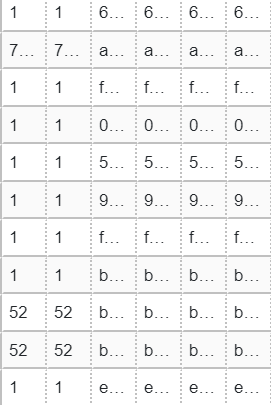
It would be great if using the HTMLTemplateFormatter or properties on the DataTable/TableColumn I could make the table take up as much space as it needs.
I’ve tried just setting an arbitrary min-width on the cell itself within the column with:
TableColumn(title=f"<span class=cl1>{col}</span>", field=f"{col}_{cl1}", width=800,
formatter=HTMLTemplateFormatter(
template="<span style='min-width: 800px'><%= value %></span>")))
However this seems to have no effect.
Thanks!
Ryan