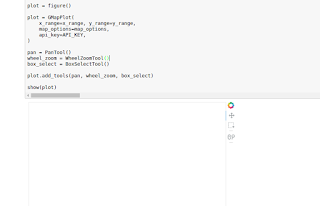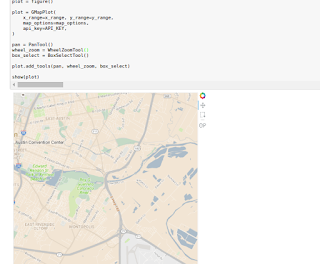When running the following snippet:
from __future__ import print_function
from bokeh.models import (GMapPlot, Range1d, GMapOptions)
from bokeh.resources import INLINE
from bokeh.io import output_notebook
from bokeh.plotting import figure, show
output_notebook(resources=INLINE)
# JSON style string taken from: https://snazzymaps.com/style/1/pale-dawn
map_options = GMapOptions(lat=30.2861, lng=-97.7394, map_type="roadmap", zoom=13, styles="""
[{"featureType":"administrative","elementType":"all","stylers":[{"visibility":"on"},{"lightness":33}]},{"featureType":"landscape","elementType":"all","stylers":[{"color":"#f2e5d4"}]},{"featureType":"poi.park","elementType":"geometry","stylers":[{"color":"#c5dac6"}]},{"featureType":"poi.park","elementType":"labels","stylers":[{"visibility":"on"},{"lightness":20}]},{"featureType":"road","elementType":"all","stylers":[{"lightness":20}]},{"featureType":"road.highway","elementType":"geometry","stylers":[{"color":"#c5c6c6"}]},{"featureType":"road.arterial","elementType":"geometry","stylers":[{"color":"#e4d7c6"}]},{"featureType":"road.local","elementType":"geometry","stylers":[{"color":"#fbfaf7"}]},{"featureType":"water","elementType":"all","stylers":[{"visibility":"on"},{"color":"#acbcc9"}]}]
""")
# Google Maps now requires an API key. You can find out how to get one here:
# https://developers.google.com/maps/documentation/javascript/get-api-key
API_KEY = "AIzaSyDOESksOPLhqEwM-if1t2kNu8tdzbOevY4"
x_range = Range1d()
y_range = Range1d()
plot = figure()
plot = GMapPlot(
x_range=x_range, y_range=y_range,
map_options=map_options,
api_key=API_KEY,
)
show(plot)
At the first instance, the output is blank white. (Pic 1).
However after trying to zoom out on the page (Pic 2) it reappear again. Tried on both Chrome and Firefox.
What is happening?