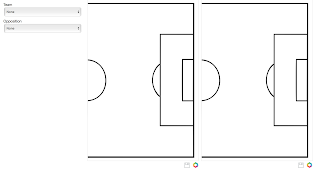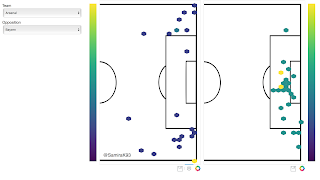Hi,
While displaying multiple plots, I came across this issue in Mac Terminal.
2018-05-12 20:13:50,936 Cannot apply patch to 53289482-5b02-49e4-841e-6821a77cc702 which is not in the document anymore
This is similar to the issue raised here: https://github.com/bokeh/bokeh/issues/7738
My graph looks like this at first.
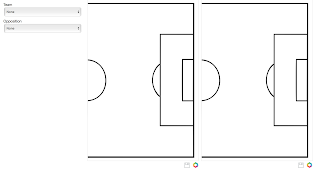
Upon changing the dropdown options, the graph changes to below:
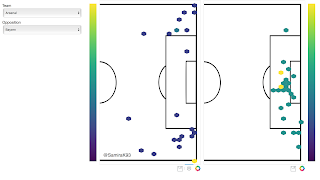
Does the issue/warning come because of the change in graph? I don’t see the issue in browser js console.
Please let me know if I’d have to provide additional information.
Thanks.
Bryan
2
Hi,
Unfortunately it's not really possible to say much of anything without a complete code sample to run that reproduces the issue.
Thanks,
Bryan
···
On May 12, 2018, at 07:53, Samira Kumar <[email protected]> wrote:
Hi,
While displaying multiple plots, I came across this issue in Mac Terminal.
2018-05-12 20:13:50,936 Cannot apply patch to 53289482-5b02-49e4-841e-6821a77cc702 which is not in the document anymore
This is similar to the issue raised here: RuntimeError('Cannot apply patch to [id] which is not in the document',) when clicking the Reset button · Issue #7738 · bokeh/bokeh · GitHub
My graph looks like this at first.
Upon changing the dropdown options, the graph changes to below:
Does the issue/warning come because of the change in graph? I don't see the issue in browser js console.
Please let me know if I'd have to provide additional information.
Thanks.
--
You received this message because you are subscribed to the Google Groups "Bokeh Discussion - Public" group.
To unsubscribe from this group and stop receiving emails from it, send an email to [email protected].
To post to this group, send email to [email protected].
To view this discussion on the web visit https://groups.google.com/a/continuum.io/d/msgid/bokeh/067a332a-f47c-4560-bbc7-762477be32bb%40continuum.io\.
For more options, visit https://groups.google.com/a/continuum.io/d/optout\.