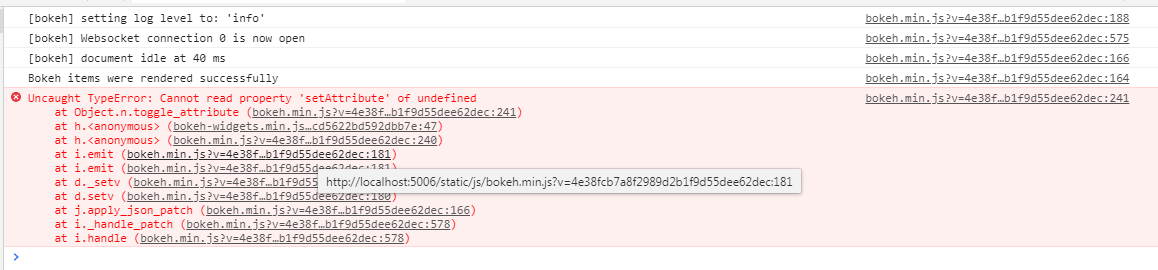Hi all,
Before reporting as a bug, thought I’d see if anyone else is seeing this. I’m migrating an app from Bokeh 1.4.0 to 2.2.1 & all has gone reasonably smoothly, apart from one issue… It looks like setting the disabled property of a MultiSelect on the Python side throws a javascript error. It works for Select but not MultiSelect (it works for both in 1.4.0).
Minimal example;
from bokeh.layouts import column
from bokeh.models import Button, MultiSelect, Select
from bokeh.plotting import curdoc
# Get a reference to the document we will be creating
doc = curdoc()
# Create a Button and a MultiSelect box
button = Button(label='Press Here')
select = MultiSelect(options=[('A', 'B'), ('C', 'D')]) # <-- Throws JS error when disabled
# select = Select(options=[('A', 'B'), ('C', 'D')]) # <-- Does not throw JS error when disabled
# Add a python callback on the Button to disable the MultiSelect/Select.
def button_handler():
select.disabled = True
button.on_click(button_handler)
# Put them in a column
col = column(button, select)
# Put the column into the document
doc.add_root(col)
The error thrown when the button is pressed is this;
Appreciate any help!
Regards,
Richard.