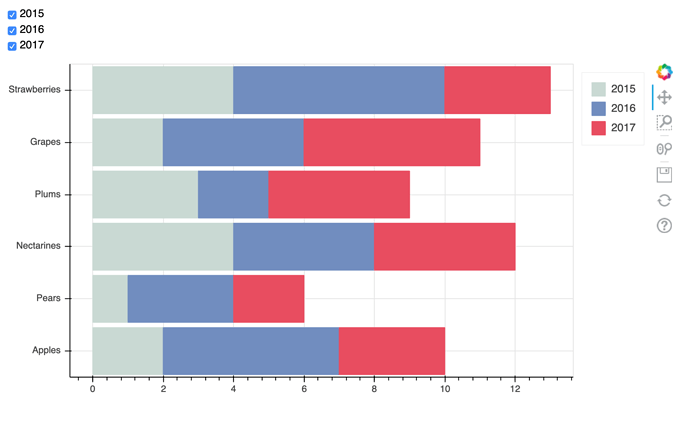Hello :),
I use Bokeh to be able to modify my figure with checkboxes. This code makes appear a figure hbar, and the checkbox modified the number of date represented. (the number of color per bar) (see Figure). My code works but I would like to use a callback with CustumJS and not in python to save my html. For the moment my callback is update_plot but I would like to use a JavaScript callback with CustomJS,
I tried this in the code bellow but it didn’t work :
update = CustomJS(args=dict(LABEL=LABEL, renderers=renderers),
code="""
const col_acc = []
const Stack = Bokeh.Models('Stack');
for(let i=0; i < LABEL.length; i + +){
if (cb_obj.active.includes(i)){
renderers[i].visible = true;
renderers[i].left = {expr: new Stack({fields: col_acc})};
col_acc.push(LABEL[i]);
renderers[i].right = {expr: new Stack({fields: col_acc})};}
else {
renderers[i].visible = false;}
}
""")
checkbox_group.js_on_click(update)
Thanks 
import pandas as pd
from bokeh.layouts import column, grid, row
from bokeh.models import (Button, CheckboxGroup, ColumnDataSource, CustomJS,
Grid, HoverTool, LabelSet, Legend, LegendItem
from bokeh.plotting import ColumnDataSource, curdoc, figure, output_file, show
from bokeh.transform import stack
from matplotlib import pyplot as plt
output_file("stacked.html")
fruits = ['Apples', 'Pears', 'Nectarines', 'Plums', 'Grapes', 'Strawberries']
LABEL = ["2015", "2016", "2017"]
C = ["#c9d9d3", "#718dbf", "#e84d60"]
data = {'2015': [2, 1, 4, 3, 2, 4],
'2016': [5, 3, 4, 2, 4, 6],
'2017': [3, 2, 4, 4, 5, 3]}
df = pd.DataFrame(data=data)
df.index = fruits
source = ColumnDataSource(df)
p = figure(plot_width=800, plot_height=400,
y_range=list(df.index.drop_duplicates().tolist()))
renderers = []
col_acc = []
legend = []
for col in LABEL:
r = p.hbar(y='index', left=stack(*col_acc), right=stack(col, *col_acc),
height=0.9, color=C[int(LABEL.index(col))], source=source)
col_acc.append(col)
renderers.append(r)
print(r, col, col_acc, stack(*col_acc))
legend_items = [LegendItem(label=LABEL[i], renderers=[renderers[i]])
for i in range(len(LABEL))]
p.add_layout(Legend(items=legend_items), 'right')
checkbox_group = CheckboxGroup(labels=LABEL, active=list(range(len(LABEL))))
def update_plot(new):
Col_a = []
for i in range(len(LABEL)):
if i in new:
renderers[i].visible = True
renderers[i].glyph.left = stack(*Col_a)
renderers[i].glyph.right = stack(LABEL[i], *Col_a)
Col_a.append(LABEL[i])
else:
renderers[i].visible = False
p.legend.items = [legend_items[i] for i in checkbox_group.active]
checkbox_group.on_click(update_plot)
group = column(checkbox_group, p)
layout = row(group)
curdoc().add_root(layout)
show(layout)