Hi there,
(1) I am trying to provide some user-friendly guidance in my bokeh app with instructions like ‘Select this… then select that… etc.’. This kind of text is ‘over and above’ the title I have for individual widgets.
Here’s a screenshot:
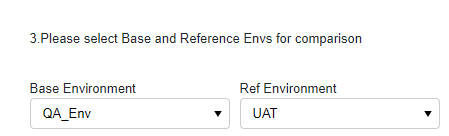
As you can see, I use title of widget to indicate Base and Ref env, but I would like to add some simple guidance to the user as to what is expected from him/her. My app has many widgets and it will be helpful if i am able to provide these sort of guidance to avoid confusion for them.
I tried using Paragraph widget but I am unable to assign any font color/size/bold to this. Is there a way to do this? I also feel Paragraph is not the natural solution for these kind of simple text instructions. Are there some other alternatives?
(2) I am also using Paragraph (with no text) as the option to insert space between widgets. Is there a better way (should be!) to have space before and after a widget? e.g. before Select, Multiselect & Plot widgets. I am seeing posts only on how to remove spaces but not on how to create space or have padding.