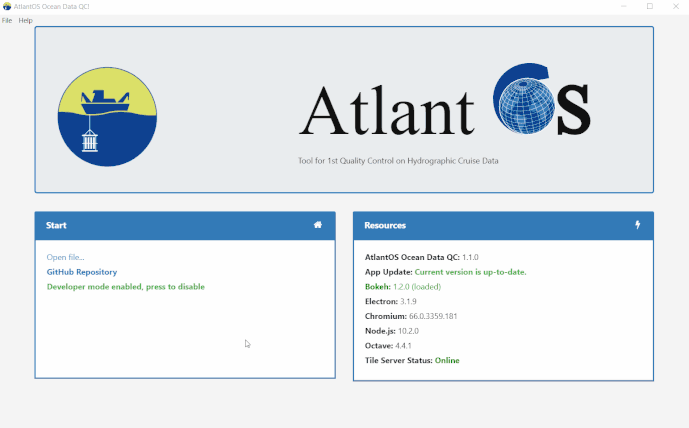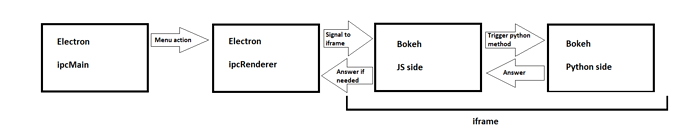Well, I write here some general explanation about the Electron integration I made with the Bokeh Server.
Firstly I run bokeh with the library python-shell this way:
var user_options = [
'-m', 'bokeh', 'serve',
'--port', self.bokeh_port,
'--log-format', '"%(asctime)s %(levelname)s %(message)s"',
'--log-file', loc.log_python
]
self.python_options = {
mode: 'text', // actually I do not need to return anything,
pythonPath: self.python_path,
pythonOptions: aux_options,
scriptPath: self.ocean_data_qc_path
};
self.shell = python_shell.run(
'', self.python_options, (err, results) => {
if (err || typeof(results) == 'undefined') {
// ... the bokeh logger is used instead of getting the messages here
Then, the Electron process should be bound to the python process where the Bokeh Server is running.
I built a mechanism to call python methods “on the fly” as it was a web service or a simple rpc call. I make a call and I get an answer asynchronously like this:
var expr_name = self.comp_param_name.val();
var params = {
'object': 'computed.parameter',
'method': 'compute_equation',
'args': {
'computed_param_name': expr_name,
'eq': self.equation_text.val(),
}
}
tools.call_promise(params).then((result) => {
lg.info('>> VALIDATE EQUATION RESULT: ' + JSON.stringify(result, null, 4));
if ('success' in result && result['success'] == true) {
The call_promise function is responsible for sending a signal (it waits for the answer as well) to the iframe where bokeh is running. I built a dummy bokeh form where I fill a text input with the information I want to send to python. Then I trigger the click event of a button and I already have the information in the python side. This is kind of hacky as you can see:
window.onmessage = function(e){
if (e.data.signal == 'call-python-promise') {
// this updates dummy text field value and triggers the click event of the bridge_button
var models = window.Bokeh.index[Object.keys(window.Bokeh.index)[0]].model.document._all_models;
var model_id = null;
$.each(models, function (m_id) {
if (models[m_id].constructor.name == 'TextInput') {
model_id = m_id;
// console.log('>> TextInput Name: ' + models[m_id].attributes.name)
}
});
var input_bridge_text = models[model_id];
input_bridge_text.value = JSON.stringify(e.data.message_data);
var button = $('.bridge_button>div>button')
button.click();
If I remember well I needed to add the environment variable BOKEH_SIMPLE_IDS=true to make this code work because I work with the ids that bokeh generates for the objects.
Finally I receive the data in the python side and I run the suitable method:
elif obj == 'computed.parameter':
method = getattr(self.env.cruise_data.cp_param, method_str)
result = False
try:
if args is not False and method is not False:
result = method(args)
else:
result = method()
If some error is thrown in the execution of the method, a popup meesage is shown to the user. To understand what is env in the previous code you can read the answer of my own question in here (env = BokehSharedData in the answer)
Sometimes I needed to call JS code from python, so what I did is to send a signal in the other direction. I also use this to send the answer to the front-end and continue with the execution in the tools.call_promise function
def call_js(self, params={}):
if params != {}:
params = json.dumps(params, sort_keys=True)
signal = 'js-call'
js_code = """
window.top.postMessage({{
'signal': '{}',
'params': {},
}}, '*'); // to main_renderer.js
""".format(signal, params)
self.bridge_plot_callback.code = js_code
self.bridge_trigger.glyph.size += 1 # triggers the callback
Note: I know there is another way to embed the bokeh server (with server_document instead of using an iframe). But time ago I got poorer performance results. Though I think it is worthwhile to try it again.
Note2: This works well if the arguments to send from both sides are small. If the amount of data is bigger, sending signals is not a good approach.
I would build a minimal example with all of this or a simpler version, but I think this is still a cumbersome integration. If I find a better solution or if there are some new functionalities in Bokeh to make all of this easier I will update the post.
What do you think?