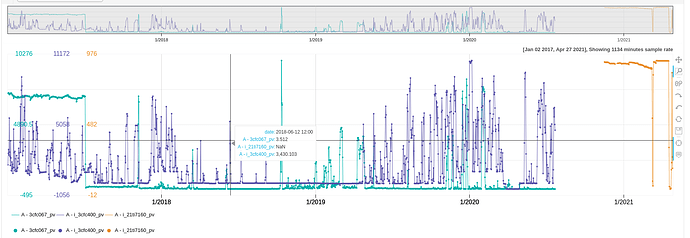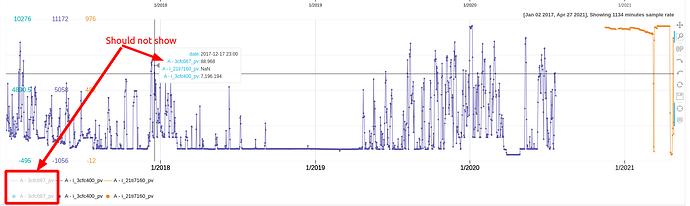I have a line chart with multiple trends in it.
Each trend has corresponding point too.
I am aiming to get a hover tool like this:
I have achieved it using this code:
def add_tags_hover_tool(fig: figure, tags: List):
tags_data = []
for var in tags:
if should_not_show(var):
continue
tags_data.append((var, '@{' + var + "}{0,0.000}"))
hover = HoverTool(tooltips=[('date', '@timestamp{%Y-%m-%d %H:%M}')] + tags_data,
formatters={'@timestamp': 'datetime'},
mode='mouse')
fig.add_tools(hover)
I want the hovertool to show non-hidden glyphs;