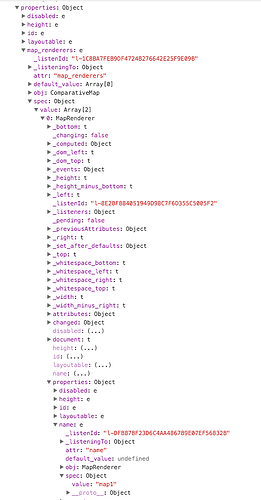Hi Bryan et al:
I have posted a Gist showing some questions with custom models not
rendering. The files uploaded out of order, but main.py is the bohek
document:
https://gist.github.com/guidorice/54f4c0e121d7f1bb195177d18e0e9bb9
What I expected to happen was for the 3 entities to display their own
text in their div. (In future they would draw using Canvas instead,
but want to get the basic workfow down and just figure out how to
instantiate custom models correctly)
For some background, we have a complex UML-type of diagram of a data
model we are wanting to translate into Bokeh custom models. We want
need to embed custom models within other custom models, to represent
the relationships in our data, and then do most of the layouting and
rendering on the client side.
What happens is only the topmost component, ComparativeMap, displays
in it’s div. But it’s composed elements, an array of MapRenderers,
they are not being instantiated correctly. The odd thing is, on line
18 of comparative_map.js, the console.log(this.model); prints a model
which does contain an array of MapRenderer objects, with the correct
.name property set (including a screenshot of the console.log output.
So they are getting serialized to the client, but no views getting
instantiated, because the console.log() in map_renderer.js do not
print, so I assume it’s view is not being instantiated at all.
If putting these files into a github feature branch would be easier
than a Gist, just let me know.
I do not know BackboneJs, so it may be something simple I am
overlooking. Or just not understanding how Bokeh wires things up on
the browser side.
if you want to maintain children in ComparativeMap, you have to inherit from Box (or other composite layoutables). LayoutDOM gives just the ability to be part of a layout, but not to lay any children out. If you need anything fancy or whatever that Box at al. doesn’t provide, then you can implement things from scratch, but that’s a hell lot of work.
Besides this, you shouldn’t use constructor, but initialize method. That’s a backbone’s thing. However, you shouldn’t also call render() in constructor/initialize. render() is called by the layout manager or else (there are different pipelines for laying out DOM and canvas). So, you can safely remove all those constructors (unless you want to know when models are initialized).
–
Alex Rice [email protected]
Software Engineer
National Center for Genome Resources (NCGR)
http://ncgr.org
+1 505-995-4457
On Thu, Dec 8, 2016 at 9:49 AM, Bryan Van de Ven [email protected] wrote:
Alex,
You are correct about LayoutDOMView, as can be seen in the dev docs:
[http://bokeh.pydata.org/en/dev/docs/user_guide/extensions_gallery/wrapping.html#userguide-extensions-examples-wrapping](http://bokeh.pydata.org/en/dev/docs/user_guide/extensions_gallery/wrapping.html#userguide-extensions-examples-wrapping)
Thanks for reminding we will definitely include a migration note about that.
If you can’t get things going definitely please post a gist. If I can actually try out code that dramatically raises the probability that I am able to help. 
Thanks,
Bryan
On Dec 7, 2016, at 5:42 PM, Bryan Van de Ven [email protected] wrote:
Without complete code, it’s hard to say anything for certain. My first guess is that you need to set default_view class attribute on your model to say what view should be created. See, e.g
[https://github.com/bokeh/bokeh/blob/master/bokehjs/src/coffee/models/layouts/column.coffee#L8](https://github.com/bokeh/bokeh/blob/master/bokehjs/src/coffee/models/layouts/column.coffee#L8)
Also I can’t tell from this information, but your JS model also needs to extend LayoutDOM on the JS side as well, and your view needs to extend LayoutDOM.View. You can see a complete example that includes a custom LayoutDOM view here:
[http://bokeh.pydata.org/en/latest/docs/user_guide/extensions_gallery/wrapping.html#userguide-extensions-examples-wrapping](http://bokeh.pydata.org/en/latest/docs/user_guide/extensions_gallery/wrapping.html#userguide-extensions-examples-wrapping)
Thanks,
Bryan
On Dec 7, 2016, at 5:23 PM, Alex Rice [email protected] wrote:
I am getting my feet with with some boken custom models in javascript.
Just for something simple to start with, I have created several
classes which inherit from LayoutDOM.
The toplevel component , ComparativeMap, displays itself (perhaps
because it is wrapped in a layout?) but the others do not. Here is
from main.py
vis = ComparativeMap(
maps=map_renderers
)
layout = HBox(vis)
show(layout)
The properties are defined in python as:
map_renderers = List(Instance(MapRenderer))
And in javascript as:
ComparativeMap.define({
map_renderers : [p.Array, ]
});
The ComparativeMap model’s properties are getting serialized and
loaded the browser, as I can see all the right stuff if I inspect in
browser, like:
properties->map_renderers->spec->value->array[2]
However, the MapRenderer components do not display (their view’s
render() method is never called and neither is the view’s constructor
actually). So it seems the views are not getting created at all.
I must be missing something fundamental about the design of bokeh api
here. I have been studying the bokeh core layouts and models, but
having trouble understanding where I went wrong. Thanks for any
advice!
Alex
–
You received this message because you are subscribed to the Google Groups “Bokeh Discussion - Public” group.
To unsubscribe from this group and stop receiving emails from it, send an email to [email protected].
To post to this group, send email to [email protected].
To view this discussion on the web visit https://groups.google.com/a/continuum.io/d/msgid/bokeh/CACmK6BvBmQ51QZHW1%3DQ8y9VdrsBpP8oLNusVh3pcqj%2B9OWQmFA%40mail.gmail.com.
For more options, visit https://groups.google.com/a/continuum.io/d/optout.
–
You received this message because you are subscribed to the Google Groups “Bokeh Discussion - Public” group.
To unsubscribe from this group and stop receiving emails from it, send an email to [email protected].
To post to this group, send email to [email protected].
To view this discussion on the web visit https://groups.google.com/a/continuum.io/d/msgid/bokeh/31D0CB83-FEEF-4476-87D7-5CE6D8A99FF0%40continuum.io.
For more options, visit https://groups.google.com/a/continuum.io/d/optout.
–
You received this message because you are subscribed to the Google Groups “Bokeh Discussion - Public” group.
To unsubscribe from this group and stop receiving emails from it, send an email to [email protected].
To post to this group, send email to [email protected].