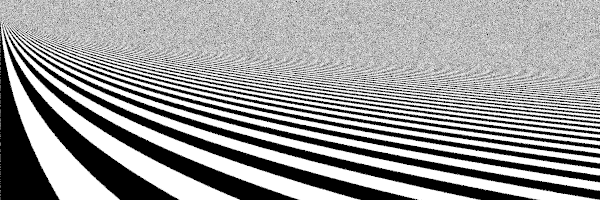A new example is suggested for the docs. It illustrates:
- the usage of
image.sourcefor dynamically updating image contents and - demonstrates how to change data of one subplot from a tool in another subplot.
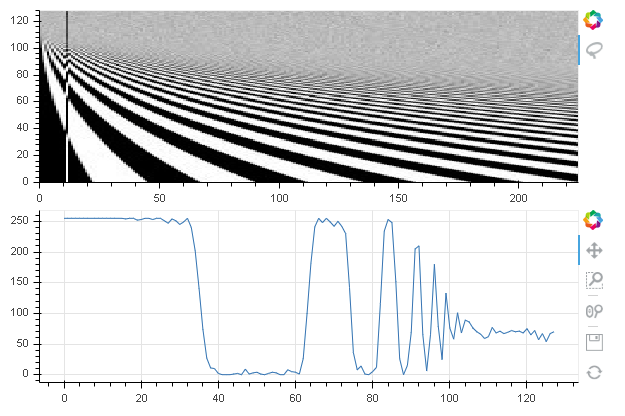
import numpy as np
import bokeh.plotting as bp
from bokeh.models import CustomJS
from bokeh.layouts import layout, column, row
from bokeh.io import reset_output
from PIL import Image
from bokeh.core.properties import Instance, Float, Array
from bokeh.io import output_file, show, output_notebook
from bokeh.models import ColumnDataSource, Tool
from bokeh.plotting import figure
from bokeh.util.compiler import TypeScript
from bokeh.layouts import layout, column, row
# image vertical profile tool
TS_CODE = """
import {GestureTool, GestureToolView} from "models/tools/gestures/gesture_tool"
import {ColumnDataSource} from "models/sources/column_data_source"
import {GestureEvent} from "core/ui_events"
import {View} from "core/view"
import * as p from "core/properties"
export class DrawToolView extends GestureToolView {
model: DrawTool
inv: number
constructor(options: View.Options) {
super(options)
this.inv = NaN
}
invert_vline(x: number) {
var h = this.model.im_src.data["dh"][0],
w = this.model.im_src.data["dw"][0],
im = this.model.im_src.data["image"][0];
for(var y=0; y<h; y++) im[y*w+x] = 255-im[y*w+x];
}
//this is executed when the pan/drag event starts
_pan_start(_ev: GestureEvent): void {
this.model.line_src.data = {x: [], y: []}
}
//this is executed on subsequent mouse/touch moves
_pan(ev: GestureEvent): void {
const {frame} = this.plot_view
const {sx, sy} = ev
if (!frame.bbox.contains(sx, sy))
return
const x = frame.xscales.default.invert(sx)
var rx = Math.round(x);
if(this.inv != rx){
var res = Array(w),
w = this.model.im_src.data["dw"][0],
im = this.model.im_src.data["image"][0]
if(!isNaN(this.inv)){
this.invert_vline(this.inv)
}
for(var i=0; i<w; i++) res[i] = im[i*w+rx];
this.model.line_src.data = {
x: Array(w).fill(0).map(Number.call, Number),
y: res
};
this.model.line_src.change.emit()
this.invert_vline(rx)
this.inv = rx
this.model.im_src.change.emit()
}
}
// this is executed then the pan/drag ends
_pan_end(_ev: GestureEvent): void {}
}
export namespace DrawTool {
export type Attrs = p.AttrsOf<Props>
export type Props = GestureTool.Props & {
im_src: p.Property<ColumnDataSource>,
line_src: p.Property<ColumnDataSource>
}
}
export interface DrawTool extends DrawTool.Attrs {}
export class DrawTool extends GestureTool {
properties: DrawTool.Props
constructor(attrs?: Partial<DrawTool.Attrs>) {
super(attrs)
}
tool_name = "Drag Span"
icon = "bk-tool-icon-lasso-select"
event_type = "pan" as "pan"
default_order = 12
static initClass(): void {
this.prototype.type = "DrawTool"
this.prototype.default_view = DrawToolView
this.define<DrawTool.Props>({
im_src: [ p.Instance ],
line_src: [ p.Instance ]
})
}
}
DrawTool.initClass()
"""
class DrawTool(Tool):
__implementation__ = TypeScript(TS_CODE)
im_src = Instance(ColumnDataSource)
line_src = Instance(ColumnDataSource)
output_notebook()
im = Image.open(r'D:\image.jpg')
im_arr = np.array(im)[:,:,0]
h, w = im_arr.shape
im_src = ColumnDataSource(data=dict(image=[np.flipud(im_arr)], x=[0], y=[0], dw=[w], dh=[h]))
line_src = ColumnDataSource(data=dict(x=[], y=[]))
p1 = figure(plot_width=600, plot_height=200, x_range=(0, w), y_range=(0, h),
tools=[DrawTool(im_src=im_src, line_src=line_src)])
p2 = figure(plot_width=600, plot_height=200)
im = p1.image(image='image', x='x', y='y', dw='dw', dh='dh', source=im_src, palette='Greys256')
p2.line('x', 'y', source=line_src)
bp.show(column(p1, p2))Two "todo"s immediately observable are:
- tool icon needs to be updated
- click event doesn’t get processed, only drag event
Anything else?