Hi,
I am new to bokeh and have a question regarding the data table.I am displaying a Datatable and want the link (see below) to be clickable and open a new tab with the location of the html location.
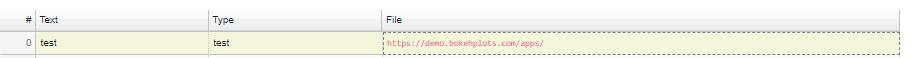
I tried this:
columns = [
TableColumn(field=“Text”, title=“Text”, width = 200),
TableColumn(field=“Type”, title=“Type”, width = 200),
TableColumn(field=“File”, title=“File”, formatter = HTMLTemplateFormatter(template=’<%= value %>’), width = 600)
]
But doesn’t work. Anyone know how to fix this? Is it also possible to give the link a name. Like this: