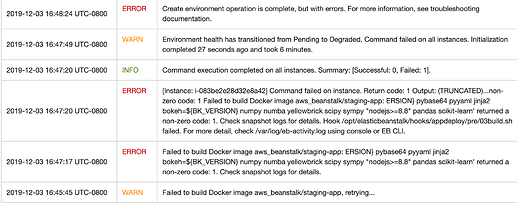Hi ,
I’m trying to create a docker container using this https://github.com/bokeh/demo.bokeh.org .
My folder structure is
--ML_Tool (Main Folder)
--Dockerfile
--ML(Folder with the bokeh app)
--main.py
Here’s my Dockerfile:
FROM continuumio/miniconda
ENV BK_VERSION=1.4.0
ENV PY_VERSION=3.7
ENV NUM_PROCS=4
ENV BOKEH_RESOURCES=cdn
RUN apt-get install git bash
RUN conda config --append channels conda-forge
RUN conda config --append channels districtdatalabs
RUN conda install --yes --quiet python=${PY_VERSION} pyyaml jinja2 bokeh=${BK_VERSION} numpy numba yellowbrick scipy sympy "nodejs>=8.8" pandas scikit-learn
RUN conda clean -ay
EXPOSE 5006
EXPOSE 80
CMD bokeh serve \
--allow-websocket-origin="*" \
--index=/index.html \
--num-procs=${NUM_PROCS} \
ML
When I run docker run --rm -p 5006:5006 -it ml_tool, I get the an error:
ERROR: Path for Bokeh server application does not exist: /ML.
Any feedback?
Bryan
December 3, 2019, 7:25pm
2
AFAIK you would need to copy in the ML directory (e.g. via git clone or download) or else mount the local directory explicitly in the Dockerfile (and of course, run docker build before running)
Thanks. Got it to work after cloning the file from GitHub.
1 Like
On a side note, when I try to create an application on the AWS Elastic BeanStalk, I’m getting this error.
Dockerfile:
FROM continuumio/miniconda
LABEL maintainer="samirak93"
ENV BK_VERSION=1.4.0
ENV PY_VERSION=3.7
ENV NUM_PROCS=4
ENV BOKEH_RESOURCES=cdn
RUN apt-get install git bash
RUN conda config --append channels conda-forge
RUN conda config --append channels districtdatalabs
RUN git clone https://username:[email protected] /samirak93/ML_Tool.git /ML
#using a private repo
RUN conda install --yes --quiet python=${PY_VERSION} pybase64 pyyaml jinja2 bokeh=${BK_VERSION} numpy numba yellowbrick scipy sympy "nodejs>=8.8" pandas scikit-learn
RUN conda clean -ay
EXPOSE 5006
EXPOSE 80
# Run
CMD bokeh serve \
--allow-websocket-origin="*" \
--index=/index.html \
--num-procs=${NUM_PROCS} \
ML
Dockerrun.aws.json:
{
"AWSEBDockerrunVersion": "1",
"Image": {
"Name": "ML",
"Update": "true"
},
"Ports": [
{
"ContainerPort": "5006",
"HostPort": "80"
}
]
}
I uploaded the zip file of Dockerfile and Dockerrun.aws.json and I got that error.
Bryan
December 4, 2019, 1:15am
5
That’s saying that conda exited with an error. I don’t know why that might be, but that’s not a Bokeh problem.
Looked up at docker page. They had mentioned Out Of Memory (OOM) could be the reason. So changed the capacity to t3.large and it solved the issue.
1 Like
Bryan
December 4, 2019, 1:24am
7
Ah, yes that’s entirely possible. IIRC that’s why we moved to using built docker images from DockerHub instead of having AWS build them.
1 Like