Hi,
I’ve come across a strange error when running a custom model in the notebook. The code is the same as this in a previously raised issue (with the correction to address that issue), shown below (needs to be in packages organised as before)…
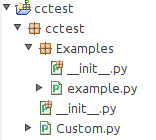
Custom.py:
from bokeh.plotting import Figure
from bokeh.layouts import Column
class Custom(Column):
__view_model__ = 'Column'
__subtype__ = 'Custom'
__view_module__ = '__main__'
def __init__(self):
super().__init__()
plot = Figure(plot_height=500, plot_width=500)
plot.circle([1, 2, 3], [3, 2, 1], size=20)
self.children.append(plot)
example.py:
from bokeh.plotting import show
from cctest.Custom import Custom
custom = Custom()
show(custom)
(The init.py under both cctest and Examples is empty.)
example.py runs successfully at the command line. However if I run the following code in the notebook:
from bokeh.plotting import show
from bokeh.io import output_notebook
from cctest.Custom import Custom
output_notebook()
custom = Custom()
show(custom)
I get the error:
AttributeError: module ‘main’ has no attribute ‘file’
Note that if I don’t have a heirarchy, i.e. enter the following in the notebook:
from bokeh.plotting import Figure, show
from bokeh.layouts import Column
from bokeh.io import output_notebook
output_notebook()
class Custom(Column):
__view_model__ = 'Column'
__subtype__ = 'Custom'
__view_module__ = '__main__'
def __init__(self):
super().__init__()
plot = Figure(plot_height=500, plot_width=500)
plot.circle([1, 2, 3], [3, 2, 1], size=20)
self.children.append(plot)
custom = Custom()
show(custom)
then it works fine.
Any help appreciated!
Thanks,
Marcus.