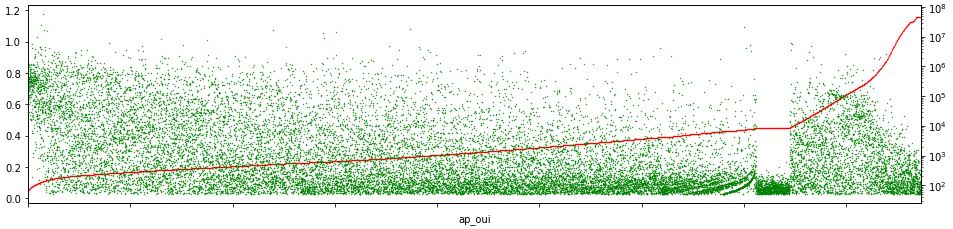On Sep 1, 2017, at 02:45, Sijun Cho <[email protected]> wrote:
Thank you Bryan for replying.
I obtained the below graph using matplotlib.
The x-axis is categorical and each tick corresponds to company ID of Wi-Fi Access Points. (not shown because the count is very large)
The left y-axis is for red curve (actually dots) and indicates degree of eccentricity that each AP device shows.
However, the 'eccentricity' is not the only consideration. If a group of APs of a particular ID produces relatively small number of error messages, then it will count for only that much portion of customer complaints received, i.e., I wanted to focus on the area in the graph with relatively large error messages, since it is the area that has greater influence on overall market satisfaction.
The green dots in the graph indicates the number of error messages and initially I tried to draw them in linear scale but since the difference of the maximum and minimun values was so large, when rendered, it most of the points were near the floor of the plot.
So I wanted to warp the scale using logarithm. This is maybe a very corner use case.
I never thought about how the axes behave under spanning action! What if adding an option for disabling of spanning action (making the plot static) and thereby allow for linear + logscale together like the example plot below?
Thanks,
Sijun
2017년 8월 31일 목요일 오후 11시 37분 27초 UTC+9, Bryan Van de ven 님의 말:
What is the use case for combining a linear and log axis simultaneously? How should they behave together under panning actions?
Thanks,
Bryan
> On Aug 31, 2017, at 02:43, Sijun Cho <[email protected]> wrote:
>
> Thank you Mateusz for replying.
>
> If this is the limitaion at the moment, perhaps I need to make a new feature request at the Github.
>
> Sijun
>
> 2017년 8월 30일 수요일 오후 11시 13분 35초 UTC+9, mateusz.paprocki 님의 말:
> Hi,
>
> On Wed, Aug 30, 2017 at 9:53 AM, Sijun Cho <[email protected]> wrote:
> I am trying to put up an extra y axis with log scale using the following code:
>
> p = figure(plot_width=800, plot_height=400, toolbar_location=None)
>
>
> p.line([1,2,3], [1,2,3])
> p.y_range = Range1d(0,4)
>
>
> p.circle([1,2,3],[10,100,1000], y_range_name='Y')
> p.extra_y_ranges['Y']=Range1d(0,1000)
> p.add_layout(LogAxis(y_range_name='Y', axis_label='H'), 'right')
>
>
> show(p)
>
>
> When I use LinearAxis, the y axis is rendered well along with ticks and lables. However with LogAxis, only axis label is shown.
> What goes wrong in the above code?
>
> the problem is in lack of log scale on the y-axis for circle glyph. A scale is what's actually responsible for mapping data to screen coordinates. It looks like currently it's not possible to configure a custom scale along a custom range. I'm not sure right now if there is any inherent problem with such setup, or this is just an oversight.
>
> Mateusz
>
>
>
> --
> You received this message because you are subscribed to the Google Groups "Bokeh Discussion - Public" group.
> To unsubscribe from this group and stop receiving emails from it, send an email to bokeh+un...@continuum.io.
> To post to this group, send email to bo...@continuum.io.
> To view this discussion on the web visit https://groups.google.com/a/continuum.io/d/msgid/bokeh/46adfb00-2a9f-41f5-a33f-cebb71afb974%40continuum.io\.
> For more options, visit https://groups.google.com/a/continuum.io/d/optout\.
>
>
> --
> You received this message because you are subscribed to the Google Groups "Bokeh Discussion - Public" group.
> To unsubscribe from this group and stop receiving emails from it, send an email to bokeh+un...@continuum.io.
> To post to this group, send email to bo...@continuum.io.
> To view this discussion on the web visit https://groups.google.com/a/continuum.io/d/msgid/bokeh/7d60fab6-dd6b-4ac4-a125-245137a95850%40continuum.io\.
> For more options, visit https://groups.google.com/a/continuum.io/d/optout\.
--
You received this message because you are subscribed to the Google Groups "Bokeh Discussion - Public" group.
To unsubscribe from this group and stop receiving emails from it, send an email to [email protected].
To post to this group, send email to [email protected].
To view this discussion on the web visit https://groups.google.com/a/continuum.io/d/msgid/bokeh/644f2bbe-0da2-470e-870a-2bbf874403f8%40continuum.io\.
For more options, visit https://groups.google.com/a/continuum.io/d/optout\.