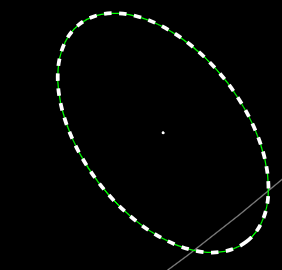Hi!
I’m new to Bokeh, but am really enjoying what we can do with this toolset.
Currently I’m trying to show ellipses that convey statistical meaning in their plot space, but that come from a combination of different source types, which are important to rapid understanding of the visualization to an analyst.
I attempted key different colors to each ellipse by duplicating the data entries in the CDS and using different line_dash, line_widths and colors to mark with the two or three most important sources present by unique key colors.
This worked OK, but my hoverTools (also a key feature for textual data associated with the spatial layouts I’m portraying now stack the duplicated data from the duplicated entries in the HoverTip.
Is there a more elegant way to multiColor key glyphs like ellipse or control display of tooltip data on a per glyph basis from the CDS? I attempted this by passing a list of booleans into the CDS and controlling visualization that way, but then found that .visible can’t be controlled in that manner.
Thanks for taking a read on this!!
S