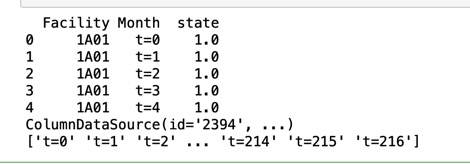I am trying to create a Heatmap from a csv using python pandas. I keep on getting a blank screen for my output, and I not sure why-- I’ve exhausted the documentation online to try to figure it out. My code is as follows:
import numpy as np
from bokeh.io import output_file, show
from bokeh.models import (
ColumnDataSource,
HoverTool,
LinearColorMapper,
BasicTicker,
PrintfTickFormatter,
ColorBar,
FactorRange
)
from bokeh.plotting import figure
from bokeh.sampledata.unemployment1948 import data
from bokeh.transform import transform
#Initialize DataFrame
df = pd.read_csv("myData.csv")
df.dropna().astype(float)
df.columns.name = 'Month'
df.index.name = 'Facility'
df_1 = pd.DataFrame(df.stack(), columns=['state']).reset_index()
source = ColumnDataSource(df_1)
#Heatmap
colors = ["#75968f", "#a5bab7", "#c9d9d3", "#e2e2e2", "#dfccce", "#ddb7b1", "#cc7878", "#933b41", "#550b1d"]
mapper = LinearColorMapper(palette=colors, low=df_1.state.min(), high=df_1.state.max())
TOOLS = "hover,save,pan,box_zoom,reset,wheel_zoom"
p = figure(title="WSSDM4",
x_range= list(df.columns), y_range=list(df.index),
x_axis_location="above", plot_width=1800, plot_height=800,
tools= TOOLS, toolbar_location='below',
tooltips=[('Facility', '@Facility'), ('Month', '@Month')])
p.rect(x='Facility', y = 'Month',width=1, height=1, source=source,
line_color=None, fill_color=transform('state', mapper))
color_bar = ColorBar(color_mapper=mapper, major_label_text_font_size="7px",
ticker=BasicTicker(desired_num_ticks=len(colors)),
label_standoff=6, border_line_color=None, location=(0, 0))
p.add_layout(color_bar, 'right')
p.axis.axis_line_color = None
p.axis.major_tick_line_color = None
p.axis.major_label_text_font_size = "7px"
p.axis.major_label_standoff = 0
p.xaxis.major_label_orientation = 1.0
show(p)
I am using Jupyter notebooks and have all the up-to-date libraries.
Things I’ve Done to QAQC:
- The input I am using is formatted correctly – I tested it out by displaying df.head() after every section- it has all the correct labels (index, columns) and data types (object, float).
- When I check that the ColumnDataSource is mapped correctly, I get the outputs that I would expect (list of the state, facility, month, etc).
- Month is not a date field, but a string
Thank you!