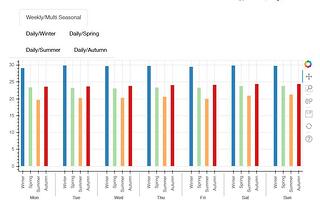When using the tabs widget, the tab labels automatically align themselves one above the other (vertically, up to two in a row). e.g.:
How can I adjust the labels’ layout so that all tabs appear horizontally aligned (like this )?
code example:
tab2 = Panel (child=rb_barFig, title=‘Weekly/Multi Seasonal’)
tab3 = Panel (child=rb_winter, title=‘Daily/Winter’)
tab4 = Panel (child=rb_spring, title=‘Daily/Spring’)
tab5 = Panel (child=rb_summer, title=‘Daily/Summer’)
tab6 = Panel (child=rb_autumn, title=‘Daily/Autumn’)
tabs = Tabs(tabs=[tab2, tab3, tab4, tab5, tab6])
doc.add_root(column(somethingElse, tabs))
``
Also, is there an explicit way of modifying the tabs’ appearance embedded into Bokeh?
Thanks
Bryan
May 10, 2019, 2:22pm
2
If this is occurring in the latest version of Bokeh, then it seems like a bug. Before I ask to make an issue, it's worth you checking if this happens with Bokeh 1.1 and if so, for you to provide a *complete* minimal script to reproduce the issue. It's impossible to help/investigate something that we cannot reproduce.
Thanks,
Bryan
···
On May 10, 2019, at 6:53 AM, [email protected] wrote:
When using the tabs widget, the tab labels automatically align themselves one above the other (vertically, up to two in a row). e.g.:
How can I adjust the labels' layout so that all tabs appear horizontally aligned (like this)?
code example:
doc.add_root(column(somethingElse, tabs))
Also, is there an explicit way of modifying the tabs' appearance embedded into Bokeh?
Thanks
--[email protected] .[email protected] .https://groups.google.com/a/continuum.io/d/msgid/bokeh/69690410-b223-427c-b5f2-1412f3ef0113%40continuum.io\ .https://groups.google.com/a/continuum.io/d/optout\ .
Bryan - thanks as always
Just upgraded from 1.0.2 to 1.1.0 which solved the issue.
Best,
Noam
···
On Friday, May 10, 2019 at 3:22:24 PM UTC+1, Bryan Van de Ven wrote:
If this is occurring in the latest version of Bokeh, then it seems like a bug. Before I ask to make an issue, it’s worth you checking if this happens with Bokeh 1.1 and if so, for you to provide a complete minimal script to reproduce the issue. It’s impossible to help/investigate something that we cannot reproduce.
Thanks,
Bryan
On May 10, 2019, at 6:53 AM, [email protected]
When using the tabs widget, the tab labels automatically align themselves one above the other (vertically, up to two in a row). e.g.:
<Capture.JPG>
How can I adjust the labels’ layout so that all tabs appear horizontally aligned (like this)?
code example:
tab2 = Panel (child=rb_barFig, title='Weekly/Multi Seasonal')
tab3 = Panel (child=rb_winter, title='Daily/Winter')
tab4 = Panel (child=rb_spring, title='Daily/Spring')
tab5 = Panel (child=rb_summer, title='Daily/Summer')
tab6 = Panel (child=rb_autumn, title='Daily/Autumn')
tabs = Tabs(tabs=[tab2, tab3, tab4, tab5, tab6])
doc.add_root(column(somethingElse, tabs))
Also, is there an explicit way of modifying the tabs’ appearance embedded into Bokeh?
Thanks
–
To unsubscribe from this group and stop receiving emails from it, send an email to [email protected]
To post to this group, send email to [email protected]
To view this discussion on the web visit https://groups.google.com/a/continuum.io/d/msgid/bokeh/69690410-b223-427c-b5f2-1412f3ef0113%40continuum.io .
For more options, visit https://groups.google.com/a/continuum.io/d/optout .
<Capture.JPG>