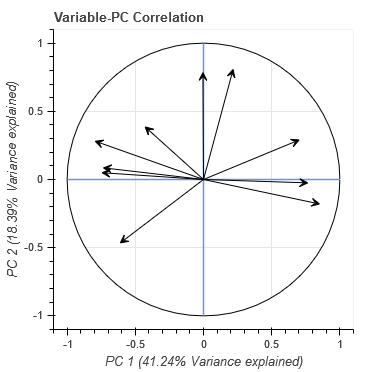What is the correct method assigning hover tooltips to arrows?
The list of variables is:
print(data['variables'])
[‘X100m’, ‘Long.jump’, ‘Shot.put’, ‘High.jump’, ‘X400m’, ‘X110m.hurdle’, ‘Discus’, ‘Pole.vault’, ‘Javeline’, ‘X1500m’]
arrow = Arrow(end=VeeHead(size=8),
x_start=0, y_start=0, x_end='x_data', y_end='y_data', source=source)
vect = p_circ.add_layout(arrow)
hover_circle = HoverTool(
tooltips=[('variable', '@variables')],
mode='mouse')
hover_circle.renderers=[vect]
p_circ.add_tools(hover_circle)
print(data['variables'])
show(p_circ)