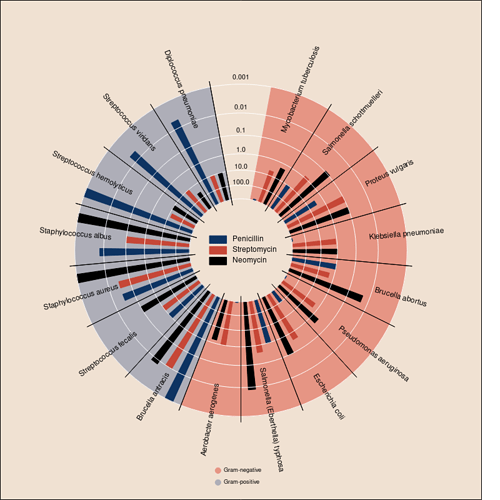Looking at the example code from Burtin.py I want to be able to create a hovertool.
Is there a way to create a hovertool that only shows specific items according to each wedge piece? For example: The maximum and minimum of Penicillin in the Diplococcus pneumoniae wedge piece of this chart when scrolled only onto the Penicillin bar.
Certainly possible, with some work. The example, as written, passes coordinate data directly to the glyph methods (e.g. wedge). You would need to change those to use an explicit ColumnDataSource. Then you can add your columns for min and max to the CDS. Then those columns can drive a hover tool in the standard way, i.e. with @min or @max in a tooltip specification.