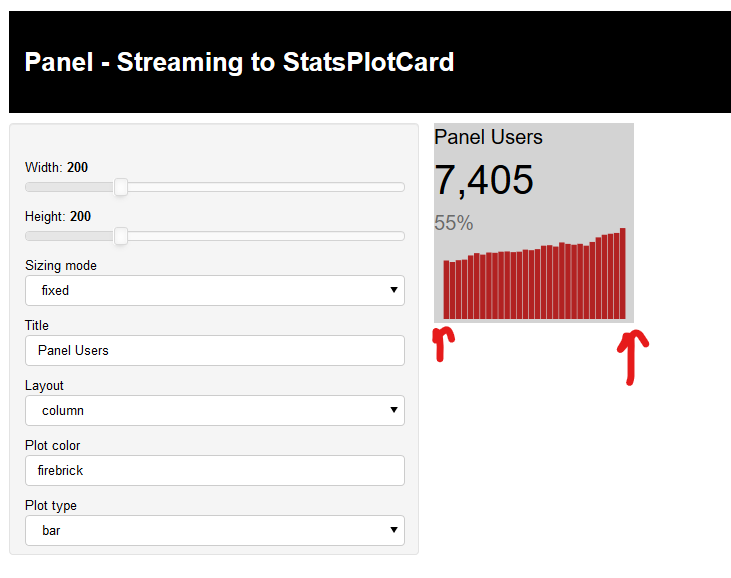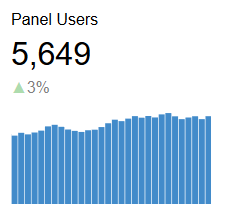I’m working on a StatsPlotCard indicator widget PR for Panel developed as a custom Bokeh extensions. I’m trying to make this as efficient as possible for streaming use cases.
The problem I have now is that there is a bit of margin on the left and right sides of the plot.
Is it possible to remove? How?
private async setPlot() {
this.plot = new Plot({
toolbar_location: null,
background_fill_color: null,
border_fill_color: null,
outline_line_color: null,
min_border: 0,
sizing_mode: "stretch_both"
})
var source = <ColumnDataSource>this.model.plot_data
if (this.model.plot_type==="line"){
var line = new Line({
x: { field: this.model.plot_x },
y: { field: this.model.plot_y },
line_width: 6,
line_color: this.model.plot_color,
})
this.plot.add_glyph(line, source)
} else if (this.model.plot_type==="step"){
var step = new Step({
x: { field: this.model.plot_x },
y: { field: this.model.plot_y },
line_width: 6,
line_color: this.model.plot_color,
})
this.plot.add_glyph(step, source)
} else if (this.model.plot_type==="area") {
var varea = new VArea({
x: { field: this.model.plot_x },
y1: { field: this.model.plot_y },
y2: 0,
fill_color: this.model.plot_color,
fill_alpha: 0.5,
})
this.plot.add_glyph(varea, source)
var line = new Line({
x: { field: this.model.plot_x },
y: { field: this.model.plot_y },
line_width: 3,
line_color: this.model.plot_color,
})
this.plot.add_glyph(line, source)
} else {
var vbar = new VBar({
x: { field: this.model.plot_x },
top: { field: this.model.plot_y },
width: 0.9,
line_color: null,
fill_color: this.model.plot_color
})
this.plot.add_glyph(vbar, source)
}
// hover = p.select(dict(type=HoverTool))
// hover.tooltips = [("x", "@x"), ("top", "@top"),]
// hover.mode = 'mouse'
const view = await build_view(this.plot)
this.plotDiv.innerHTML=""
view.renderTo(this.plotDiv)
}
All the code of the PR can be found here.