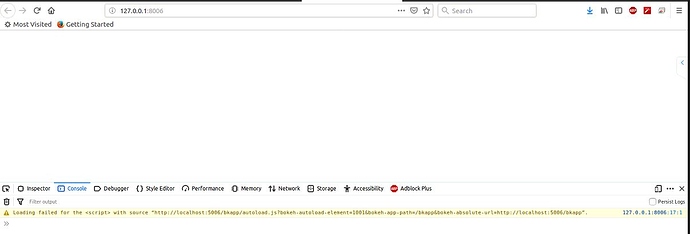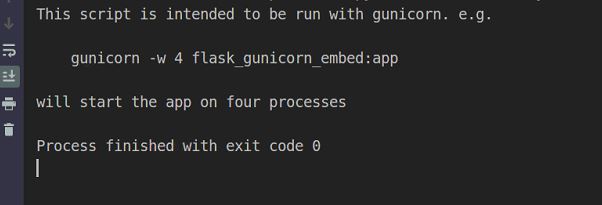Hi,
I will really appreciate if i get help on this.
please guide me and let me know how to do below mention changes to get desirable output.
Can’t we change the port number as well as localhost while giving run of embed plot.
I am trying but getting failed.
I don’t want port number 5000 which i think is fix for tornado ,
I tried changing localhost with my system ip address but it didn’t work
Even i want my url to be http://172.16.X.XX:8006/bkapp/page2/
from jinja2 import Environment, FileSystemLoader
from tornado.web import RequestHandler
from bokeh.embed import server_document
from bokeh.layouts import column
from bokeh.models import ColumnDataSource, Slider
from bokeh.plotting import figure
from bokeh.server.server import Server
from bokeh.themes import Theme
from bokeh.sampledata.sea_surface_temperature import sea_surface_temperature
env = Environment(loader=FileSystemLoader('templates'))
class IndexHandler(RequestHandler):
def get(self):
template = env.get_template('embed.html')
script = server_document('[http://172.16.X.XX:8006/bkapp](http://172.16.x.xx:8006/bkapp)')
self.write(template.render(script=script, template="Tornado"))
def modify_doc(doc):
df = sea_surface_temperature.copy()
print(df.head())
source = ColumnDataSource(data=df)
print("source:",source)
print("type(source)",type(source))
```
plot = figure(x_axis_type='datetime', y_range=(0, 25), y_axis_label='Temperature (Celsius)',
title="Sea Surface Temperature at 43.18, -70.43")
finalplot=plot.line('time', 'temperature', source=source)
print("type()")
def callback(attr, old, new):
if new == 0:
data = df
else:
data = df.rolling('{0}D'.format(new)).mean()
source.data = ColumnDataSource(data=data).data
slider = Slider(start=0, end=30, value=0, step=1, title="Smoothing by N Days")
slider.on_change('value', callback)
doc.add_root(column(slider, plot))
doc.theme = Theme(filename="theme.yaml")
```
(server = Server({'/bkapp': modify_doc}, num_procs=1, extra_patterns=[('/', IndexHandler)])
server.start()
if **name** == ' **main** ':
from bokeh.util.browser import view
```
print('Opening Tornado app with embedded Bokeh application on http://172.16.X.XX:8006/')
server.io_loop.add_callback(view, "http://172.16.X.XX:8006/")
```
server.io_loop.start()`)
Running the program by allowing ip and port number.
python dynamic1.py --address=172.16.X.XX --port=8006
Can u please let me know, how i can run by dynamic1.py at particular ip address origin and particular port with particular url address.
Thank you.