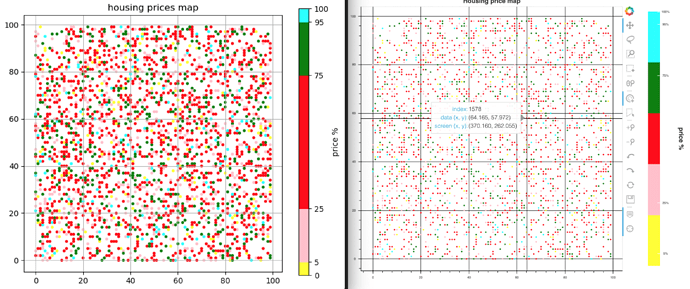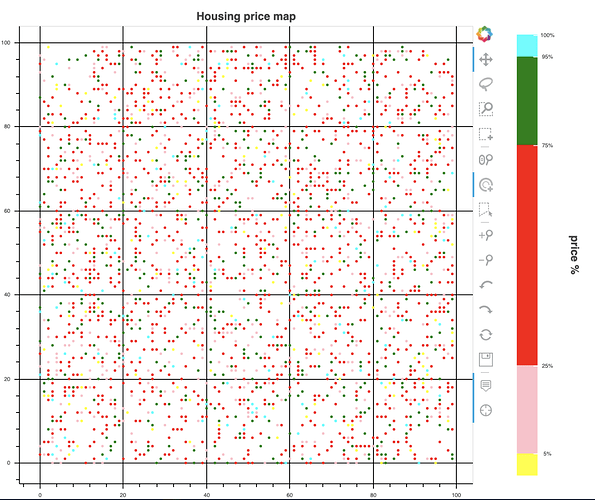Hi,
I would like to plot a graph using bokeh with a proportional colour bar same as the graph on the left, – have a proportional colour bar, but this was using matplotlib.colors.BoundaryNorm(bounds, cmap.N).
I would like to use bokeh rather than matplotlib, I did not find any normalise tool in bokeh and my current bokeh version looks like the graph on the right – colour bar not proportional at all.
Please see my bokeh version code:
ticker = FixedTicker(ticks=bounds)
bounds = [0, 5, 25, 75, 95,100]
color_bar = ColorBar(color_mapper=mapper, major_label_text_font_size='5pt',
ticker=ticker,
formatter=PrintfTickFormatter(format='%d%%'),
label_standoff=6, border_line_color=None, location=(0, 0))
Although I have given ticker boundaries, the colour bar still not proportional.
The reason I use bokeh is that I would like to use it with Django and have the tools option within the bokeh library.
Please give suggestions. Thanks in advance,