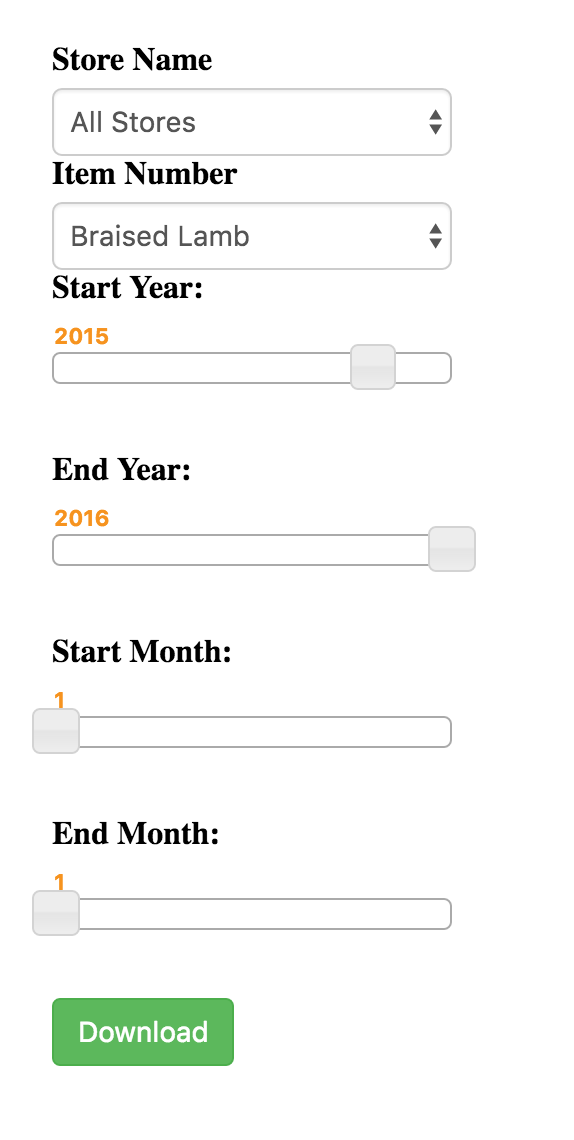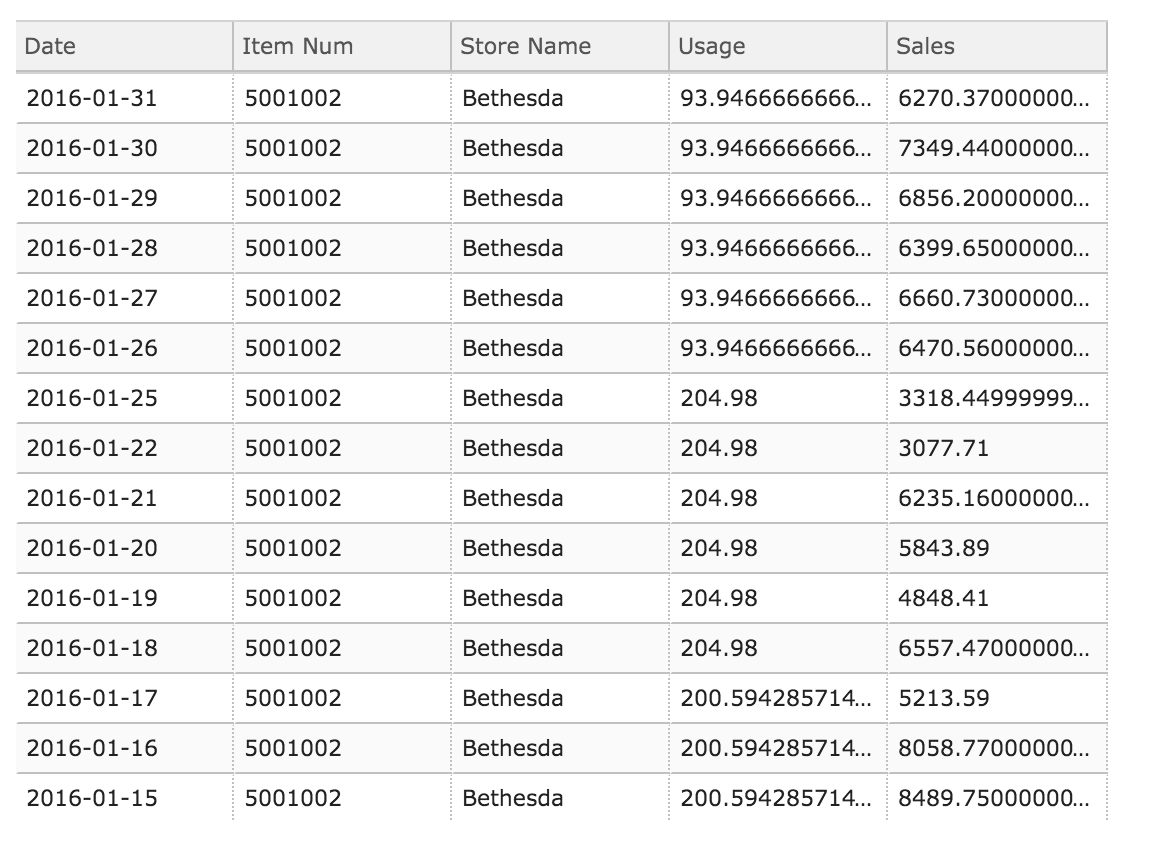On Apr 19, 2016, at 6:29 PM, Jordan Bramble <[email protected]> wrote:
many thanks to Bryan. Here is an adapted solution I created that will work. Note that button is a Button defined above in the app, and source6 is a ColumnDataSource tied to a data table.
js_download = """
var csv = source.get('data');
var filetext = 'itemnum,storename,date,usage,netsales\\n';
for (i=0; i < csv['date'].length; i++) {
var currRow = [csv['itemnum'][i].toString(),
csv['storename'][i].toString(),
csv['date'][i].toString(),
csv['usage'][i].toString(),
csv['netsales'][i].toString().concat('\\n')];
var joined = currRow.join();
filetext = filetext.concat(joined);
}
var filename = 'results.csv';
var blob = new Blob([filetext], { type: 'text/csv;charset=utf-8;' });
if (navigator.msSaveBlob) { // IE 10+
navigator.msSaveBlob(blob, filename);
} else {
var link = document.createElement("a");
if (link.download !== undefined) { // feature detection
// Browsers that support HTML5 download attribute
var url = URL.createObjectURL(blob);
link.setAttribute("href", url);
link.setAttribute("download", filename);
link.style.visibility = 'hidden';
document.body.appendChild(link);
link.click();
document.body.removeChild(link);
}
}"""
button.callback = CustomJS(args=dict(source=source6), code=js_download)
On Tuesday, April 19, 2016 at 4:34:10 PM UTC-4, Bryan Van de ven wrote:
Jordan,
Ah, I completely misunderstood your question. So, to do this will require some JavaScript. It's possible this could go in a CustomJS callback for a button, maybe? Here are some links that might prove useful:
pandas - Download CSV from an iPython Notebook - Stack Overflow
How to export JavaScript array info to csv (on client side)? - Stack Overflow
Thanks,
Bryan
> On Apr 19, 2016, at 3:19 PM, Jordan Bramble <[email protected]> wrote:
>
> right. That part is quite simple. The difficult part is getting it to download in a web browser, instead of just save to the server at the call of df.to_csv()
>
> On Tue, Apr 19, 2016 at 4:08 PM, Bryan Van de Ven <[email protected]> wrote:
> Hi Jordan,
>
> The data table has a data source property, which is a ColumnDataSource. This is turn has a .data property, is just a python dict of named columns. I would imagine it should be straightforward to pass this dict to pandas to get a Dataframe which can then be saved or exported in nay of the ways Pandas supports. Is that the sort of guidance you are looking for?
>
> Bryan
>
> > On Apr 19, 2016, at 2:15 PM, Jordan Bramble <[email protected]> wrote:
> >
> > Can anyone offer an example of this?
> >
> > On Monday, April 18, 2016 at 2:33:25 PM UTC-4, Jordan Bramble wrote:
> > Hi I have a bokeh server app. running in 0.11.1. One component of my app is a DataTable. I want to save the data in this table as a .csv, so that someone can click a button and download the .csv through their browser. Here is a snipped of what I have done so far.
> >
> > def download():
> > export = pd.DataFrame(source6.data)
> > buffer = io.StringIO()
> > export.to_csv(buffer, index=False, encoding='utf-8')
> >
> > #save(vform(data_table))
> >
> > controls = [store_name, inventory, min_year, max_year, min_month, max_month, button]
> > for control in controls[:-1]:
> > control.on_change('value', update)
> > controls[-1].on_click(download)
> >
> >
> > the download function, converts the data souce tied to the dataTable to a dataframe. then writes it to the buffer. from their I have no idea how to download it in the browser.
> > I have a button defined in the app. When this button is clicked the download function is called. but of course that function is not complete. So I am hoping someone can help me download it.
> >
> > I tried to use the bokeh method save(), but when running on the server, the save function is ignored.
> >
> > Additionally, I have another issue where everytime I click a button the page is reloaded and a new session is created. This is a bug I believe, that has supposedly been fixed in a PR.
> >
> > Thanks for the help. Attached are pictures of my app.
> >
> >
> >
> >
> > --
> > You received this message because you are subscribed to the Google Groups "Bokeh Discussion - Public" group.
> > To unsubscribe from this group and stop receiving emails from it, send an email to bokeh+un...@continuum.io.
> > To post to this group, send email to bo...@continuum.io.
> > To view this discussion on the web visit https://groups.google.com/a/continuum.io/d/msgid/bokeh/ddc3bee8-afbd-474a-a5c1-5a52cf2a3f18%40continuum.io\.
> > For more options, visit https://groups.google.com/a/continuum.io/d/optout\.
>
> --
> You received this message because you are subscribed to the Google Groups "Bokeh Discussion - Public" group.
> To unsubscribe from this group and stop receiving emails from it, send an email to bokeh+un...@continuum.io.
> To post to this group, send email to bo...@continuum.io.
> To view this discussion on the web visit https://groups.google.com/a/continuum.io/d/msgid/bokeh/678EFD14-1A46-460A-AB91-8CC78FE12EB5%40continuum.io\.
> For more options, visit https://groups.google.com/a/continuum.io/d/optout\.
>
>
> --
> You received this message because you are subscribed to the Google Groups "Bokeh Discussion - Public" group.
> To unsubscribe from this group and stop receiving emails from it, send an email to bokeh+un...@continuum.io.
> To post to this group, send email to bo...@continuum.io.
> To view this discussion on the web visit https://groups.google.com/a/continuum.io/d/msgid/bokeh/CAB%3DGhauh0sJi0zzDgR3b02LjXfj1Q42-ebVw0x29NUTLY%3D1NUg%40mail.gmail.com\.
> For more options, visit https://groups.google.com/a/continuum.io/d/optout\.
--
You received this message because you are subscribed to the Google Groups "Bokeh Discussion - Public" group.
To unsubscribe from this group and stop receiving emails from it, send an email to [email protected].
To post to this group, send email to [email protected].
To view this discussion on the web visit https://groups.google.com/a/continuum.io/d/msgid/bokeh/34ca093b-eea7-4d03-b8b4-234e442914f3%40continuum.io\.
For more options, visit https://groups.google.com/a/continuum.io/d/optout\.