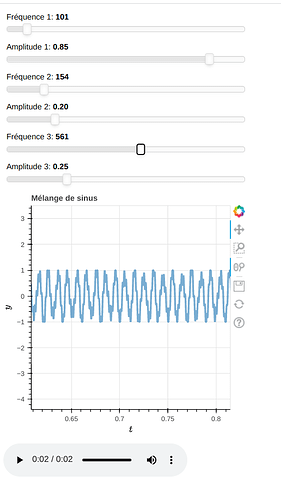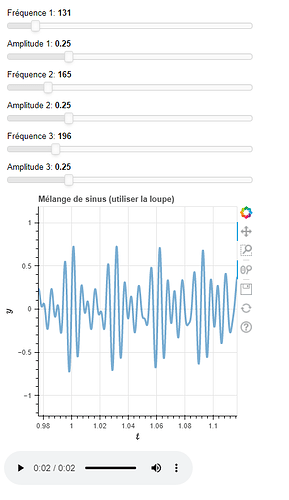It’s not a question. I used this post to add audio data using html5 player on this page
code is here
This is cool but I have no idea what the heck is happening ![]() … The audio seems to be playing different tones even though I’m not touching the sliders/changing things? Can you elaborate on how this works?
… The audio seems to be playing different tones even though I’m not touching the sliders/changing things? Can you elaborate on how this works?
you must set frequency=cy and amplitude
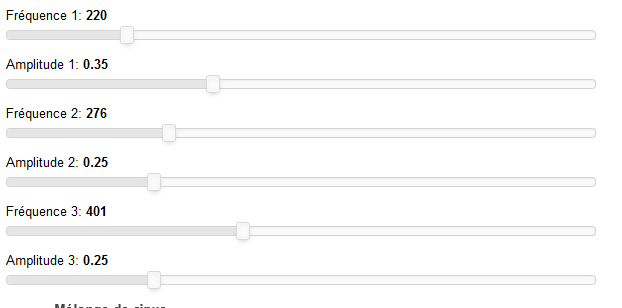
and wait.
When you move slider wav data are changing then data played stop .
Click in the slider and do not drag it
I changed I use ,syncable=True in slider constructor it seems better
It became a bit more evident what was going on when I did an x-zoom out:
Maybe the x-range could be decreased so the waveform can be seen in more detail?
Also if you respond to value_throttled on the sliders (instead of value), then you can have it only update when a slider move “finishes” and not all the intermediate values.
This is very cool!
Thanks it’s much better with value_throttled
About x_range I want student to use zoom. I added a comment ( in french)
Yes! I was going ham on the sliders and listening to changing tones… as the sounds tried to catch up with my actions → was very confused as to what was happening. Value throttled is wayyy better ![]()
Neat, I made a C chord via Frequencies of Musical Notes, A4 = 440 Hz