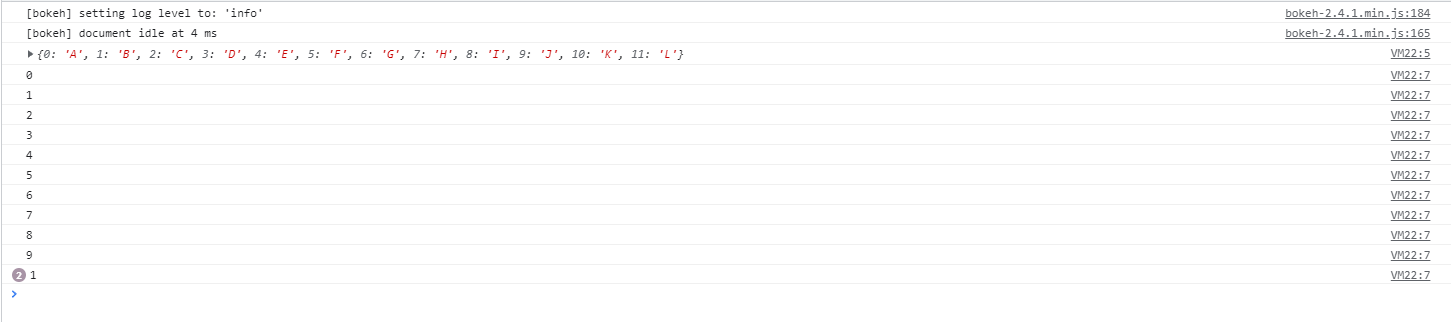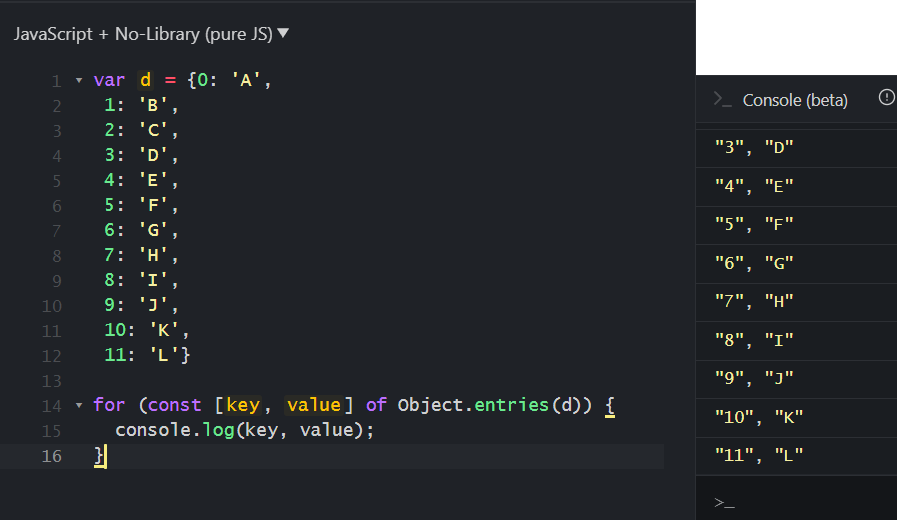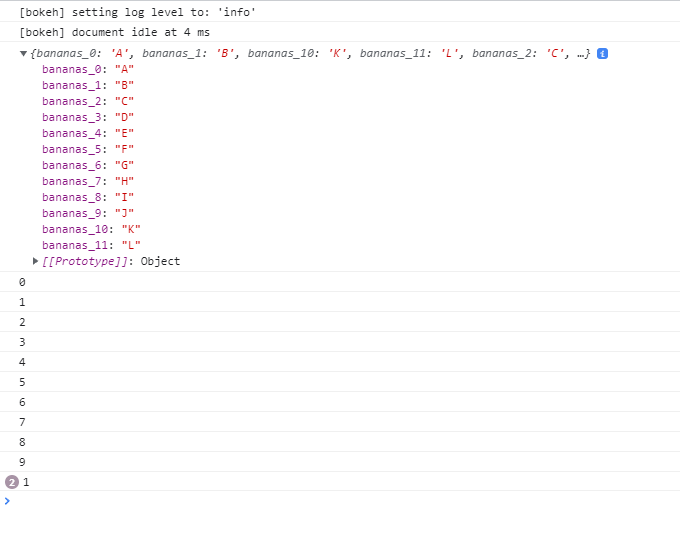Hi, I’m running into strange to me JS behaviour when trying to iterate through a dictionary passed to CustomJS. This is definitely a JS-side learning thing for me (and will probably expose my ignorance  but that’s part of learning). In the callback, all I’m doing in this example is iterating through a dictionary that has more than 10 keys when triggered:
but that’s part of learning). In the callback, all I’m doing in this example is iterating through a dictionary that has more than 10 keys when triggered:
from bokeh.plotting import save
from bokeh.models import Select, CustomJS
opts=['A','B','C','D','E','F','G','H','I','J','K','L']
sel = Select(title='Thing:', options = opts)
d = {i:s for i,s in enumerate(opts)}
cb = CustomJS(args=dict(sel=sel,d=d)
,code='''
console.log(d)
for (const [key,value] in Object.entries(d)){
console.log(key)}
''')
sel.js_on_change('value',cb)
save(sel,'Test.html')
The strange (to me) behaviour when I do this is that the key being logged in the loop is only returning the first digit of the key:
I can’t recreate this writing out the same routine in JSFiddle:
This tells me bokeh is doing something to the dictionary when I pass it? It’s very strange to me because I would like to think I’d have run into this before… hopefully there is an obvious explanation.
As another check, I also tried replacing my dictionary d with a unique string for a key:
d = {'bananas_'+str(i):s for i,s in enumerate(opts)}
Results in the same kind of thing:
What’s going on?
Thanks…