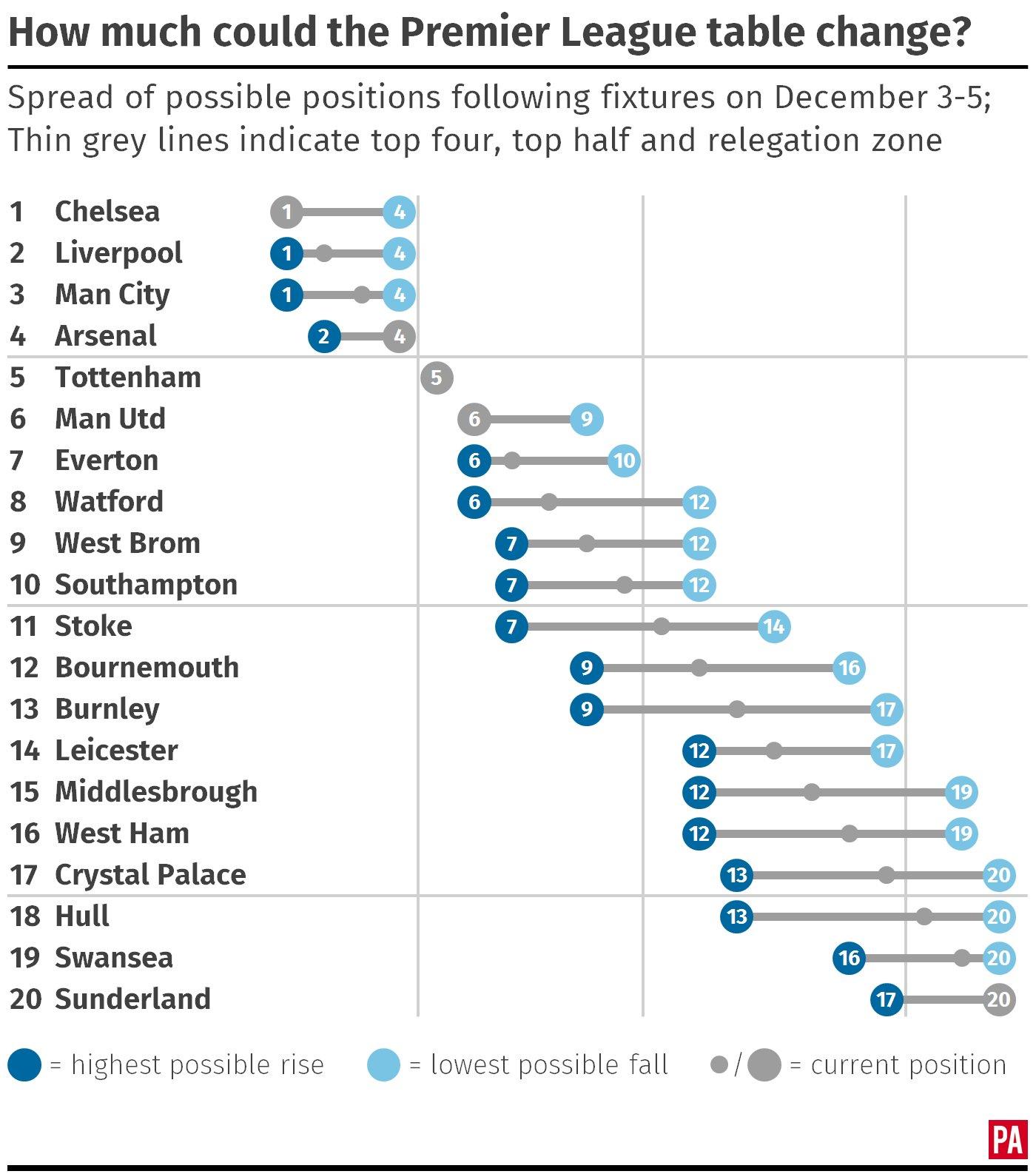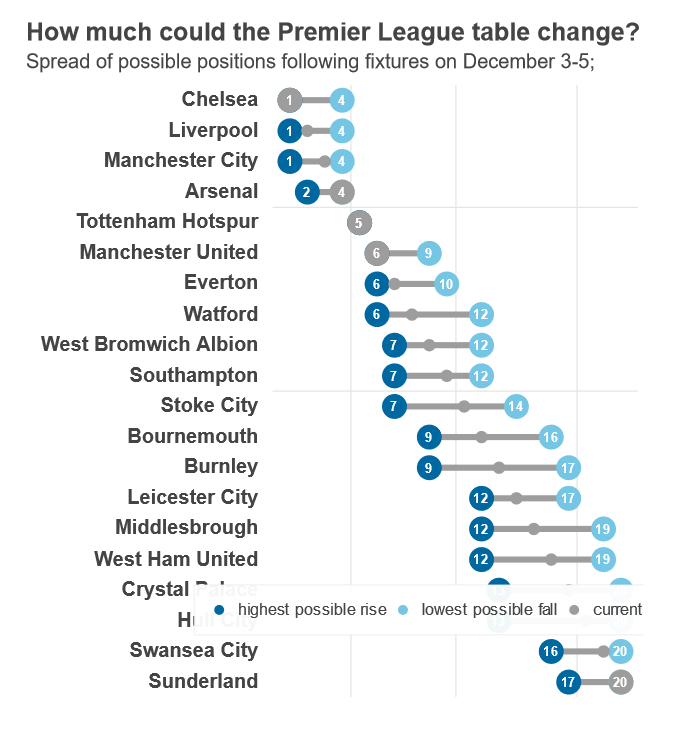On Dec 7, 2016, at 12:44 PM, Mateusz Paprocki <[email protected]> wrote:
Hi,
On Wed, Dec 7, 2016 at 6:32 PM, Mateusz Paprocki <[email protected]> wrote:
Hi,
On Wed, Dec 7, 2016 at 5:37 PM, Harshit Khare <[email protected]> wrote:
I'm trying to recreate a plot using Bokeh, hit some issues. Original plot, attempted plot, code attached.
Issues:
1) Legend is appearing in the middle of the plot even though I tried adding it below, and setting its location to 'bottom_center'. Not working.
Off-view legends currently don't work very well. This is fixed in https://github.com/bokeh/bokeh/pull/5349, which will be part of upcoming bokeh 0.12.4 release. Then you will have to change Legend.location to "center" (instead of "bottom_center").
2) Major labels on the y-axis are not getting aligned to the left. I tried putting major_label_text_align='left'.
Apparently major_label_text_align is a no-op. We have to implement it.
Actually, it's not an no-op, but user's setting gets overridden by axis' heuristics.
Mateusz
3) When I try and add three labels above the plot, instead of two, the plot collapses. This issue is referenced here: https://github.com/bokeh/bokeh/issues/4561 . But the solution listed there of putting title=None is not solving the issue here.
If the workaround doesn't work, then we just need to fix this issue (not an easy one).
Mateusz
Any help would be much appreciated. Thanks.
--
You received this message because you are subscribed to the Google Groups "Bokeh Discussion - Public" group.
To unsubscribe from this group and stop receiving emails from it, send an email to [email protected].
To post to this group, send email to [email protected].
To view this discussion on the web visit https://groups.google.com/a/continuum.io/d/msgid/bokeh/c7c65d9a-85db-4b16-9f87-2acafcf50fe8%40continuum.io\.
For more options, visit https://groups.google.com/a/continuum.io/d/optout\.
--
You received this message because you are subscribed to the Google Groups "Bokeh Discussion - Public" group.
To unsubscribe from this group and stop receiving emails from it, send an email to [email protected].
To post to this group, send email to [email protected].
To view this discussion on the web visit https://groups.google.com/a/continuum.io/d/msgid/bokeh/CANFzp8jXW7aJN8svdFRsZyRDZe5CzPc8uCtkkXUj-9_5eROPwg%40mail.gmail.com\.
For more options, visit https://groups.google.com/a/continuum.io/d/optout\.