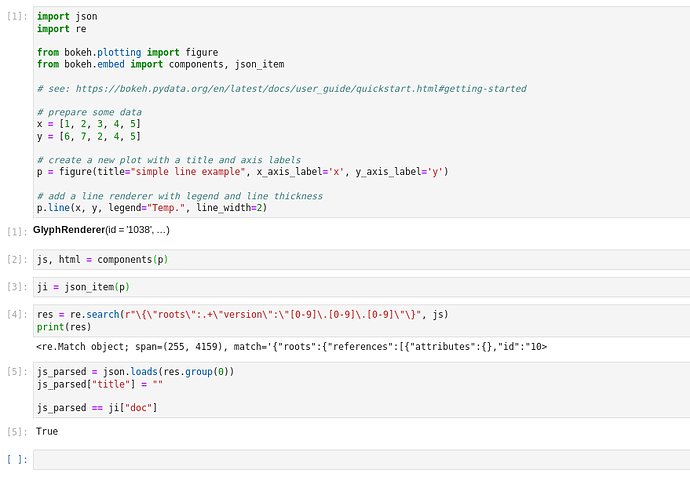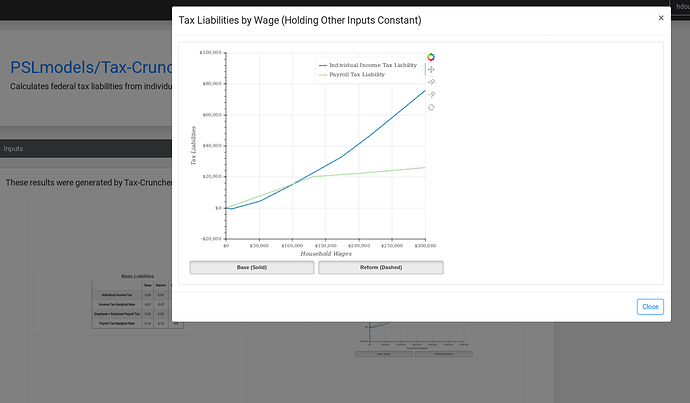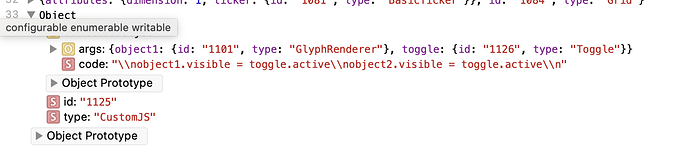Hi all,
I maintain an open-source platform for publishing and sharing computational models. We have thousands of pre-computed, stand-alone bokeh plots on pages like this: Compute Studio
The plots were all created using the components function. I’m in the process of re-writing the code that renders these plots with ReactJS. I initially tried embedding the data like it’s embedded in a HTML file:
const Bokeh: React.FC<{ output: BokehOutput }> = ({ output }) => (
<div>
<div
dangerouslySetInnerHTML={{
__html: output.html + " " + output.javascript
}}
></div>
</div>
);
However, for good reason, browsers don’t make it easy to just embed scripts in an existing document.
Is there a way to convert the data created from the components function to the format returned by json_item? Being able to convert the existing outputs will make it easy to embed them with the Bokeh JS API like this.
If anyone has any ideas or feedback, I’d really appreciate it. Thanks in advance to anyone who has time to take a look at this!