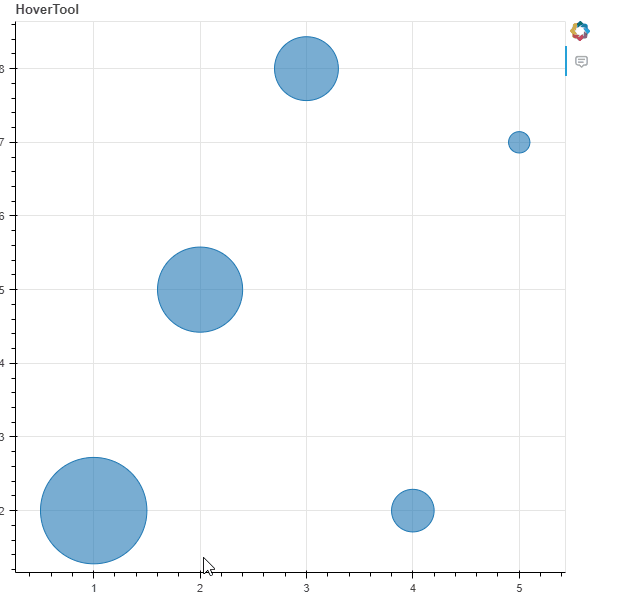Hi all,
I’m currently learning about the HoverTool and have some questions.
Regarding the CustomJS callback: I’ve drawn some circles and applied the HoverTool, but I want the tooltips to appear only when I hover near the center of each circle. I tried changing the anchor="center_center", but it didn’t work. So, I came up with an idea to use CustomJS instead.
from bokeh.plotting import figure, show
from bokeh.models import ColumnDataSource, HoverTool, CustomJS
data = {"x": [1, 2, 3, 4, 5], "y": [2, 5, 8, 2, 7], "radius": [0.5, 0.4, 0.3, 0.2, 0.1]}
source = ColumnDataSource(data=data)
p = figure(tools="", title="HoverTool")
circles = p.circle("x", "y", radius="radius", source=source, fill_alpha=0.6)
hover = HoverTool(
tooltips=[("index", "$index"), ("(x,y)", "($x, $y)")], anchor="center_center"
)
p.add_tools(hover)
hover.callback = CustomJS(
args=dict(hover=hover, source=source),
code="""
var indices = cb_data.index.indices;
if (indices.length !== 0){
let data_x
let data_y
for (let i = 0; i < indices.length; i++){
const glyph_id = indices[i];
data_x = source.data.x[glyph_id];
data_y = source.data.y[glyph_id];
}
let x = cb_data.geometry.x;
let y = cb_data.geometry.y;
if (Math.abs(x-data_x)<0.25&&Math.abs(y-data_y)<0.25){
console.log("Permitted!");
cb_obj.visible = true;
}else{
cb_obj.visible = false;
}
}
""",
)
show(p)
I set cb_obj.visible = false when the conditions aren’t met, but the tooltips keep appearing.
Regarding Changing the CSS: I haven’t found a way to directly change the CSS of the tooltips using a stylesheet. Currently, I’m modifying it using a MutationObserver in JavaScript.
function ModifyHoverTool() {
const observer = new MutationObserver((mutationsList) => {
mutationsList.forEach((mutation) => {
if (mutation.type === "childList") {
mutation.addedNodes.forEach((node) => {
if (
node.nodeType === 1 &&
node.classList.contains(
"bk-Tooltip",
"bk-show-arrow",
"bk-non-interactive"
) &&
(node.classList.contains("bk-right") ||
node.classList.contains("bk-above") ||
node.classList.contains("bk-below") ||
node.classList.contains("bk-left"))
) {
node.style.background = "transparent";
node.style.border = "none";
const vwToPx = (window.innerWidth * 1.2) / 100;
const vhToPx = (window.innerWidth * 1.2) / 100;
if (node.classList.contains("bk-right")) {
node.style.left = `${
parseFloat(node.style.left) - vwToPx
}px`;
} else if (node.classList.contains("bk-left")) {
node.style.left = `${
parseFloat(node.style.left) + vwToPx
}px`;
} else if (node.classList.contains("bk-above")) {
node.style.top = `${
parseFloat(node.style.top) + vhToPx
}px`;
} else if (node.classList.contains("bk-below")) {
node.style.top = `${
parseFloat(node.style.top) - vhToPx
}px`;
}
Array.from(
node.shadowRoot.querySelector(".bk-tooltip-content")
.firstElementChild.children
).forEach((childDiv) => {
Object.assign(childDiv.style, {
height: "100%",
width: "100%",
display: "block",
border: "1px solid black",
margin: "2px",
background: "white",
borderRadius: "4px",
});
});
}
});
}
});
});
observer.observe(document.body, { childList: true, subtree: true });
}
ModifyHoverTool();
Is there a better way to do it using Python only or CustomJS callback ?
Appreciate any help.