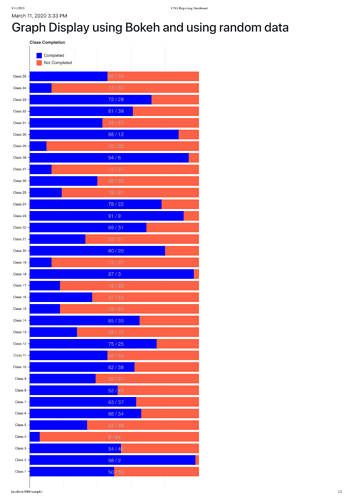Hello, I’m new to web development and I’m working on making a reporting dashboard. Please see the attached pdf of what I have so far.
I have two questions:
-
Is it possible to disable the interactivity of the graph? When I click on it I am able to drag it around, but this is not something I want to happen. Any way to disable it? I would prefer it remain static
-
Is there any way to add a hyperlink to specific parts of the graph? I want to allow users to click on any of the 35 classes and on the side to display more information on the class (such as a complete list of users) Any suggestions would be appreciated.
-
Where can I find the full documentation? For example, I am trying to use the hover class and I found it in the reference here but it does not seem to have any examples or actual code that I can read, it just talks about the class. Is this it? I’m very new so I have no idea what I am doing.
Thank you!
Hi @cluelessintern!
-
Yes. Probably what you want is here in the user guide: Setting the Active Tools. Sounds like you want to set active_drag to None.
-
I think you can achieve what you want with a callback. You could have a div over to the right which you populate when the selected glyph changes. Depending upon what you’re going for, you could also just have a DataTable over there that is filtered based on whichever class is clicked. You might want to poke around the Interactions section of the user guide; there’s quite a bit on JS callbacks (assuming you’ve got a standalone bokeh script rather than a server), and a little bit about Divs that might be of interest.
-
There are some hovertool examples also in the user guide: Inspectors. I hope this helps-- I find that the user guide will usually get me 90 - 95% of the way there when I’m figuring out a new plot, and the class documentation (like that you linked to) fills in the gaps.
Good luck to you! Feel free to come back and open new Discourse threads on any specific issues you run into.
1 Like