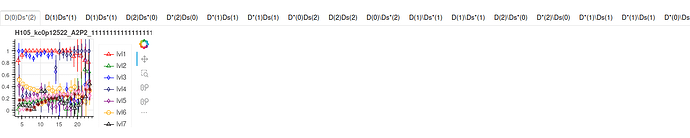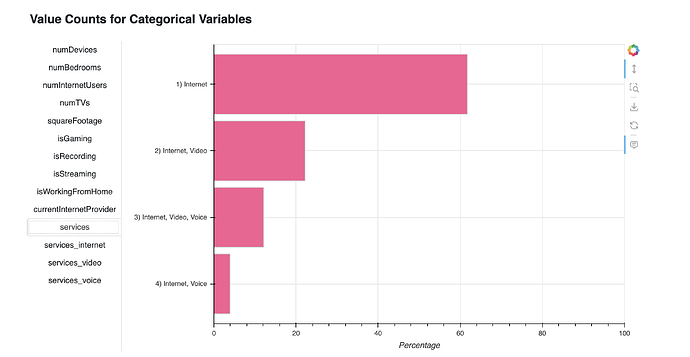I was using Bokeh version 2.4.3 till now and recently updated. In the previous version I was using this line of code: show(Tabs(tabs=tab_list)). Here If I had many tabs like 14-15 I automatically get button to navigate through tabs something like this:
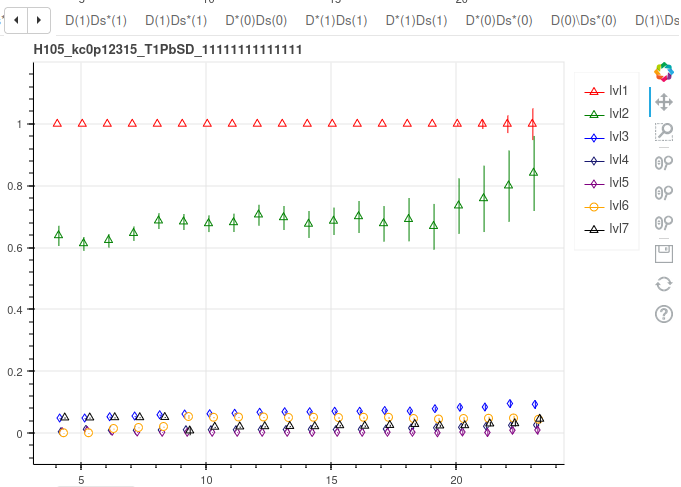
But after the update all the tabs are now showing and this feature is not there, I am using the same line of code. Something like this:
@mateusz please suggest if there is some way to do it like the previous version without degrading as I will have to change many other scripts as well.
P.S.- I tried the above thing in version 3.0.3 and above and the issue exist, but it is not there in version 2.4.3.
Thanks