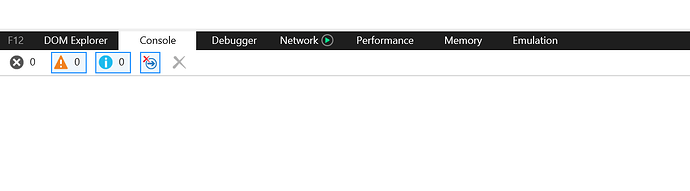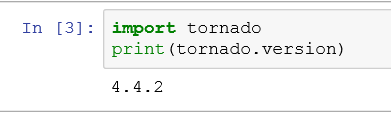On May 11, 2017, at 09:58, Divya Mounika Gurram <[email protected]> wrote:
To add on to my observation, when I tried again, bokeh server started but I was not able to open the link in browser. I am getting can't get the web address error.
On Thursday, May 11, 2017 at 9:56:47 AM UTC-5, Divya Mounika Gurram wrote:
Hello Bryan,
I think I found what is the issue. The command 'bokeh serve --port 80 myapp --allow-websocket-origin xxx.xx.xx.xxx' is working fine.
Previously, I have used ip address using Ethernet. I was able to share it and then I did shut down my local system. After that, I was not able to use the ip address using Ethernet to share app again
Yesterday, I tried using ip address with Wi-Fi. I was able to share it but then once I restarted my local system, I am not able to share the app.
The app is residing on my local system. I am trying to use my IP address to share over local network.
I am not sure if some session kind of thing has to be shut down with some command on the network or something.
Could you please guide on this?
-Divya
On Saturday, April 29, 2017 at 2:32:13 PM UTC-5, Bryan Van de ven wrote:
Unfortunately there is no output shown there? There should at the very least be some initial output when the server URL is hit and the web socket is created. Perhaps try reloading with the console open to start?
Bryan
> On Apr 28, 2017, at 13:23, Divya Mounika Gurram <[email protected]> wrote:
>
> I hope the following is the information you need.
>
> <Auto Generated Inline Image 1.png>
>
> On Friday, April 28, 2017 at 12:51:41 PM UTC-5, Bryan Van de ven wrote:
> If you google "JS console" and the name of your browser type together you should be able to find instructions for viewing the output of the browser javascript console. This is really the information that is necessary to help more.
>
> Thanks,
>
> Bryan
>
> > On Apr 28, 2017, at 12:34, Divya Mounika Gurram <[email protected]> wrote:
> >
> > Hello Bryan,
> >
> > I am running the following command from command line and the app is running as I can see the output of a print statement - myapp/static/logo.png
> >
> > H:\>bokeh serve myapp --port 80 --allow-websocket-origin 172.17.20.175:80
> > 2017-04-28 12:26:25,498 Starting Bokeh server version 0.12.5
> > 2017-04-28 12:26:25,498 Starting Bokeh server on port 80 with applications at paths ['/myapp']
> > 2017-04-28 12:26:25,498 Starting Bokeh server with process id: 9008
> > myapp/static/logo.png
> > 2017-04-28 12:26:42,903 200 GET /myapp (172.17.20.175) 529.79ms
> > 2017-04-28 12:26:43,059 WebSocket connection opened
> > 2017-04-28 12:26:43,059 ServerConnection created
> >
> > But, the plots are not being displayed on the webpage. The source of the webpage is as folows
> >
> > <!DOCTYPE html>
> > <html lang="en">
> > <head>
> > <meta charset="utf-8">
> > <title>FSapp</title>
> > <link rel="stylesheet" href="static/css/bokeh.min.css?v=1bb409ee97bc7539326089bbfc2aad84" type="text/css" />
> > <link rel="stylesheet" href="static/css/bokeh-widgets.min.css?v=de1aa4588db0ebb1076588c26ac1e07c" type="text/css" />
> > <script type="text/javascript" src="static/js/bokeh.min.js?v=d5277ec06271e90def555abd13cd3b2f"></script>
> > <script type="text/javascript" src="static/js/bokeh-widgets.min.js?v=ff67b7fa94bb9ebef0e0e2c97f8c95f0"></script>
> > <script type="text/javascript" src="static/js/bokeh-gl.min.js?v=dac0ba7cb19b33bf935e67b96a95b546"></script>
> > <script type="text/javascript">
> > Bokeh.set_log_level("info");
> > </script>
> > <style>
> > html {
> > width: 100%;
> > height: 100%;
> > }
> > body {
> > width: 90%;
> > height: 100%;
> > margin: auto;
> > }
> > </style>
> > </head>
> > <body>
> > <div class="bk-root">
> > <div class="bk-plotdiv" id="bf795c21-6b1e-4e2d-9bf8-d83440e26e34"></div>
> > </div>
> > <script type="text/javascript">
> > (function () {
> > var fn = function () {
> > Bokeh.safely(function () {
> > var docs_json = {};
> > var render_items = [{ "elementid": "bf795c21-6b1e-4e2d-9bf8-d83440e26e34", "sessionid": "MGopJfSptXDUMEeDzETGMrRLs4RnYfpMv3WCbAcvZAFf", "use_for_title": true }];
> > Bokeh.embed.embed_items(docs_json, render_items);
> > });
> > };
> > if (document.readyState != "loading")
> > fn();
> > else
> > document.addEventListener("DOMContentLoaded", fn);
> > })();
> > </script>
> > </body>
> > </html>
> >
> >
> > I am sorry if I did not provide you the necessary information to help me as I do not have much knowledge on javascript or webpage script debugging.
> > Thank you for the help.
> >
> >
> > On Friday, April 28, 2017 at 10:27:03 AM UTC-5, Bryan Van de ven wrote:
> > Can you provide any information about output in the shell console and the browser JS console? Additionally you have not provided any information about versions and platforms. It's not usually possible to provide specific assistance without complete information.
> >
> > Thanks,
> >
> > Bryan
> >
> >
> > > On Apr 26, 2017, at 10:33, Divya Mounika Gurram <[email protected]> wrote:
> > >
> > > Hello,
> > >
> > > I am running the following piece of code from console to share code.py bokeh application over internal network but the website is not reachable.
> > >
> > > from socket import gethostbyname, gethostname
> > > from os import system
> > > ip = gethostbyname(gethostname())
> > > port = 5000
> > > print("\nTo access the tool, go to: "+ip+":"+str(port)+"\n")
> > > command = "".join(("bokeh serve Code.py --port ", str(port), " --allow-websocket-origin=", ip, ':', str(port)))
> > > system(command)
> > >
> > >
> > > Thank you for the help
> > > -Divya
> > >
> > > --
> > > You received this message because you are subscribed to the Google Groups "Bokeh Discussion - Public" group.
> > > To unsubscribe from this group and stop receiving emails from it, send an email to bokeh+un...@continuum.io.
> > > To post to this group, send email to bo...@continuum.io.
> > > To view this discussion on the web visit https://groups.google.com/a/continuum.io/d/msgid/bokeh/0e28ae0a-38e0-44d7-b429-f3d3924c3aec%40continuum.io\.
> > > For more options, visit https://groups.google.com/a/continuum.io/d/optout\.
> >
> >
> > --
> > You received this message because you are subscribed to the Google Groups "Bokeh Discussion - Public" group.
> > To unsubscribe from this group and stop receiving emails from it, send an email to bokeh+un...@continuum.io.
> > To post to this group, send email to bo...@continuum.io.
> > To view this discussion on the web visit https://groups.google.com/a/continuum.io/d/msgid/bokeh/23909528-b2f8-4f65-a639-d17da06a682b%40continuum.io\.
> > For more options, visit https://groups.google.com/a/continuum.io/d/optout\.
>
>
> --
> You received this message because you are subscribed to the Google Groups "Bokeh Discussion - Public" group.
> To unsubscribe from this group and stop receiving emails from it, send an email to bokeh+un...@continuum.io.
> To post to this group, send email to bo...@continuum.io.
> To view this discussion on the web visit https://groups.google.com/a/continuum.io/d/msgid/bokeh/574762a7-ac7c-473e-8e6d-bed93f059eb7%40continuum.io\.
> For more options, visit https://groups.google.com/a/continuum.io/d/optout\.
> <Auto Generated Inline Image 1.png>
On Saturday, April 29, 2017 at 2:32:13 PM UTC-5, Bryan Van de ven wrote:
Unfortunately there is no output shown there? There should at the very least be some initial output when the server URL is hit and the web socket is created. Perhaps try reloading with the console open to start?
Bryan
> On Apr 28, 2017, at 13:23, Divya Mounika Gurram <[email protected]> wrote:
>
> I hope the following is the information you need.
>
> <Auto Generated Inline Image 1.png>
>
> On Friday, April 28, 2017 at 12:51:41 PM UTC-5, Bryan Van de ven wrote:
> If you google "JS console" and the name of your browser type together you should be able to find instructions for viewing the output of the browser javascript console. This is really the information that is necessary to help more.
>
> Thanks,
>
> Bryan
>
> > On Apr 28, 2017, at 12:34, Divya Mounika Gurram <[email protected]> wrote:
> >
> > Hello Bryan,
> >
> > I am running the following command from command line and the app is running as I can see the output of a print statement - myapp/static/logo.png
> >
> > H:\>bokeh serve myapp --port 80 --allow-websocket-origin 172.17.20.175:80
> > 2017-04-28 12:26:25,498 Starting Bokeh server version 0.12.5
> > 2017-04-28 12:26:25,498 Starting Bokeh server on port 80 with applications at paths ['/myapp']
> > 2017-04-28 12:26:25,498 Starting Bokeh server with process id: 9008
> > myapp/static/logo.png
> > 2017-04-28 12:26:42,903 200 GET /myapp (172.17.20.175) 529.79ms
> > 2017-04-28 12:26:43,059 WebSocket connection opened
> > 2017-04-28 12:26:43,059 ServerConnection created
> >
> > But, the plots are not being displayed on the webpage. The source of the webpage is as folows
> >
> > <!DOCTYPE html>
> > <html lang="en">
> > <head>
> > <meta charset="utf-8">
> > <title>FSapp</title>
> > <link rel="stylesheet" href="static/css/bokeh.min.css?v=1bb409ee97bc7539326089bbfc2aad84" type="text/css" />
> > <link rel="stylesheet" href="static/css/bokeh-widgets.min.css?v=de1aa4588db0ebb1076588c26ac1e07c" type="text/css" />
> > <script type="text/javascript" src="static/js/bokeh.min.js?v=d5277ec06271e90def555abd13cd3b2f"></script>
> > <script type="text/javascript" src="static/js/bokeh-widgets.min.js?v=ff67b7fa94bb9ebef0e0e2c97f8c95f0"></script>
> > <script type="text/javascript" src="static/js/bokeh-gl.min.js?v=dac0ba7cb19b33bf935e67b96a95b546"></script>
> > <script type="text/javascript">
> > Bokeh.set_log_level("info");
> > </script>
> > <style>
> > html {
> > width: 100%;
> > height: 100%;
> > }
> > body {
> > width: 90%;
> > height: 100%;
> > margin: auto;
> > }
> > </style>
> > </head>
> > <body>
> > <div class="bk-root">
> > <div class="bk-plotdiv" id="bf795c21-6b1e-4e2d-9bf8-d83440e26e34"></div>
> > </div>
> > <script type="text/javascript">
> > (function () {
> > var fn = function () {
> > Bokeh.safely(function () {
> > var docs_json = {};
> > var render_items = [{ "elementid": "bf795c21-6b1e-4e2d-9bf8-d83440e26e34", "sessionid": "MGopJfSptXDUMEeDzETGMrRLs4RnYfpMv3WCbAcvZAFf", "use_for_title": true }];
> > Bokeh.embed.embed_items(docs_json, render_items);
> > });
> > };
> > if (document.readyState != "loading")
> > fn();
> > else
> > document.addEventListener("DOMContentLoaded", fn);
> > })();
> > </script>
> > </body>
> > </html>
> >
> >
> > I am sorry if I did not provide you the necessary information to help me as I do not have much knowledge on javascript or webpage script debugging.
> > Thank you for the help.
> >
> >
> > On Friday, April 28, 2017 at 10:27:03 AM UTC-5, Bryan Van de ven wrote:
> > Can you provide any information about output in the shell console and the browser JS console? Additionally you have not provided any information about versions and platforms. It's not usually possible to provide specific assistance without complete information.
> >
> > Thanks,
> >
> > Bryan
> >
> >
> > > On Apr 26, 2017, at 10:33, Divya Mounika Gurram <[email protected]> wrote:
> > >
> > > Hello,
> > >
> > > I am running the following piece of code from console to share code.py bokeh application over internal network but the website is not reachable.
> > >
> > > from socket import gethostbyname, gethostname
> > > from os import system
> > > ip = gethostbyname(gethostname())
> > > port = 5000
> > > print("\nTo access the tool, go to: "+ip+":"+str(port)+"\n")
> > > command = "".join(("bokeh serve Code.py --port ", str(port), " --allow-websocket-origin=", ip, ':', str(port)))
> > > system(command)
> > >
> > >
> > > Thank you for the help
> > > -Divya
> > >
> > > --
> > > You received this message because you are subscribed to the Google Groups "Bokeh Discussion - Public" group.
> > > To unsubscribe from this group and stop receiving emails from it, send an email to bokeh+un...@continuum.io.
> > > To post to this group, send email to bo...@continuum.io.
> > > To view this discussion on the web visit https://groups.google.com/a/continuum.io/d/msgid/bokeh/0e28ae0a-38e0-44d7-b429-f3d3924c3aec%40continuum.io\.
> > > For more options, visit https://groups.google.com/a/continuum.io/d/optout\.
> >
> >
> > --
> > You received this message because you are subscribed to the Google Groups "Bokeh Discussion - Public" group.
> > To unsubscribe from this group and stop receiving emails from it, send an email to bokeh+un...@continuum.io.
> > To post to this group, send email to bo...@continuum.io.
> > To view this discussion on the web visit https://groups.google.com/a/continuum.io/d/msgid/bokeh/23909528-b2f8-4f65-a639-d17da06a682b%40continuum.io\.
> > For more options, visit https://groups.google.com/a/continuum.io/d/optout\.
>
>
> --
> You received this message because you are subscribed to the Google Groups "Bokeh Discussion - Public" group.
> To unsubscribe from this group and stop receiving emails from it, send an email to bokeh+un...@continuum.io.
> To post to this group, send email to bo...@continuum.io.
> To view this discussion on the web visit https://groups.google.com/a/continuum.io/d/msgid/bokeh/574762a7-ac7c-473e-8e6d-bed93f059eb7%40continuum.io\.
> For more options, visit https://groups.google.com/a/continuum.io/d/optout\.
> <Auto Generated Inline Image 1.png>
On Saturday, April 29, 2017 at 2:32:13 PM UTC-5, Bryan Van de ven wrote:
Unfortunately there is no output shown there? There should at the very least be some initial output when the server URL is hit and the web socket is created. Perhaps try reloading with the console open to start?
Bryan
> On Apr 28, 2017, at 13:23, Divya Mounika Gurram <[email protected]> wrote:
>
> I hope the following is the information you need.
>
> <Auto Generated Inline Image 1.png>
>
> On Friday, April 28, 2017 at 12:51:41 PM UTC-5, Bryan Van de ven wrote:
> If you google "JS console" and the name of your browser type together you should be able to find instructions for viewing the output of the browser javascript console. This is really the information that is necessary to help more.
>
> Thanks,
>
> Bryan
>
> > On Apr 28, 2017, at 12:34, Divya Mounika Gurram <[email protected]> wrote:
> >
> > Hello Bryan,
> >
> > I am running the following command from command line and the app is running as I can see the output of a print statement - myapp/static/logo.png
> >
> > H:\>bokeh serve myapp --port 80 --allow-websocket-origin 172.17.20.175:80
> > 2017-04-28 12:26:25,498 Starting Bokeh server version 0.12.5
> > 2017-04-28 12:26:25,498 Starting Bokeh server on port 80 with applications at paths ['/myapp']
> > 2017-04-28 12:26:25,498 Starting Bokeh server with process id: 9008
> > myapp/static/logo.png
> > 2017-04-28 12:26:42,903 200 GET /myapp (172.17.20.175) 529.79ms
> > 2017-04-28 12:26:43,059 WebSocket connection opened
> > 2017-04-28 12:26:43,059 ServerConnection created
> >
> > But, the plots are not being displayed on the webpage. The source of the webpage is as folows
> >
> > <!DOCTYPE html>
> > <html lang="en">
> > <head>
> > <meta charset="utf-8">
> > <title>FSapp</title>
> > <link rel="stylesheet" href="static/css/bokeh.min.css?v=1bb409ee97bc7539326089bbfc2aad84" type="text/css" />
> > <link rel="stylesheet" href="static/css/bokeh-widgets.min.css?v=de1aa4588db0ebb1076588c26ac1e07c" type="text/css" />
> > <script type="text/javascript" src="static/js/bokeh.min.js?v=d5277ec06271e90def555abd13cd3b2f"></script>
> > <script type="text/javascript" src="static/js/bokeh-widgets.min.js?v=ff67b7fa94bb9ebef0e0e2c97f8c95f0"></script>
> > <script type="text/javascript" src="static/js/bokeh-gl.min.js?v=dac0ba7cb19b33bf935e67b96a95b546"></script>
> > <script type="text/javascript">
> > Bokeh.set_log_level("info");
> > </script>
> > <style>
> > html {
> > width: 100%;
> > height: 100%;
> > }
> > body {
> > width: 90%;
> > height: 100%;
> > margin: auto;
> > }
> > </style>
> > </head>
> > <body>
> > <div class="bk-root">
> > <div class="bk-plotdiv" id="bf795c21-6b1e-4e2d-9bf8-d83440e26e34"></div>
> > </div>
> > <script type="text/javascript">
> > (function () {
> > var fn = function () {
> > Bokeh.safely(function () {
> > var docs_json = {};
> > var render_items = [{ "elementid": "bf795c21-6b1e-4e2d-9bf8-d83440e26e34", "sessionid": "MGopJfSptXDUMEeDzETGMrRLs4RnYfpMv3WCbAcvZAFf", "use_for_title": true }];
> > Bokeh.embed.embed_items(docs_json, render_items);
> > });
> > };
> > if (document.readyState != "loading")
> > fn();
> > else
> > document.addEventListener("DOMContentLoaded", fn);
> > })();
> > </script>
> > </body>
> > </html>
> >
> >
> > I am sorry if I did not provide you the necessary information to help me as I do not have much knowledge on javascript or webpage script debugging.
> > Thank you for the help.
> >
> >
> > On Friday, April 28, 2017 at 10:27:03 AM UTC-5, Bryan Van de ven wrote:
> > Can you provide any information about output in the shell console and the browser JS console? Additionally you have not provided any information about versions and platforms. It's not usually possible to provide specific assistance without complete information.
> >
> > Thanks,
> >
> > Bryan
> >
> >
> > > On Apr 26, 2017, at 10:33, Divya Mounika Gurram <[email protected]> wrote:
> > >
> > > Hello,
> > >
> > > I am running the following piece of code from console to share code.py bokeh application over internal network but the website is not reachable.
> > >
> > > from socket import gethostbyname, gethostname
> > > from os import system
> > > ip = gethostbyname(gethostname())
> > > port = 5000
> > > print("\nTo access the tool, go to: "+ip+":"+str(port)+"\n")
> > > command = "".join(("bokeh serve Code.py --port ", str(port), " --allow-websocket-origin=", ip, ':', str(port)))
> > > system(command)
> > >
> > >
> > > Thank you for the help
> > > -Divya
> > >
> > > --
> > > You received this message because you are subscribed to the Google Groups "Bokeh Discussion - Public" group.
> > > To unsubscribe from this group and stop receiving emails from it, send an email to bokeh+un...@continuum.io.
> > > To post to this group, send email to bo...@continuum.io.
> > > To view this discussion on the web visit https://groups.google.com/a/continuum.io/d/msgid/bokeh/0e28ae0a-38e0-44d7-b429-f3d3924c3aec%40continuum.io\.
> > > For more options, visit https://groups.google.com/a/continuum.io/d/optout\.
> >
> >
> > --
> > You received this message because you are subscribed to the Google Groups "Bokeh Discussion - Public" group.
> > To unsubscribe from this group and stop receiving emails from it, send an email to bokeh+un...@continuum.io.
> > To post to this group, send email to bo...@continuum.io.
> > To view this discussion on the web visit https://groups.google.com/a/continuum.io/d/msgid/bokeh/23909528-b2f8-4f65-a639-d17da06a682b%40continuum.io\.
> > For more options, visit https://groups.google.com/a/continuum.io/d/optout\.
>
>
> --
> You received this message because you are subscribed to the Google Groups "Bokeh Discussion - Public" group.
> To unsubscribe from this group and stop receiving emails from it, send an email to bokeh+un...@continuum.io.
> To post to this group, send email to bo...@continuum.io.
> To view this discussion on the web visit https://groups.google.com/a/continuum.io/d/msgid/bokeh/574762a7-ac7c-473e-8e6d-bed93f059eb7%40continuum.io\.
> For more options, visit https://groups.google.com/a/continuum.io/d/optout\.
> <Auto Generated Inline Image 1.png>
--
You received this message because you are subscribed to the Google Groups "Bokeh Discussion - Public" group.
To unsubscribe from this group and stop receiving emails from it, send an email to [email protected].
To post to this group, send email to [email protected].
To view this discussion on the web visit https://groups.google.com/a/continuum.io/d/msgid/bokeh/035f14b0-2cce-4565-8b6e-30cb56ba8202%40continuum.io\.
For more options, visit https://groups.google.com/a/continuum.io/d/optout\.