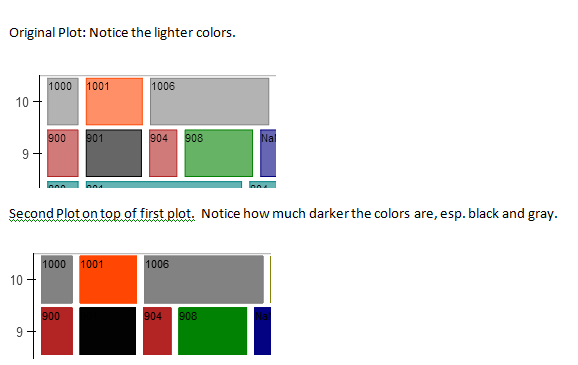Hi,
I’ve created a bokeh plot similar to the periodic table example. When I quit the IPython console and restart it and run the plot, it comes out fine; it prints the plot to an html page. But when I run it again without restarting Python, it seems to plot directly on top of the previous plot and the colors of the boxes become darker. In one instance I could see words on the plot that aren’t supposed to be there which were from the previous plot. I’ve tried explicitly deleting the html page beforehand but it doesn’t work. Is there a way to “clear the memory” so it starts over again rather than plotting on top of the original? I attached an image of the original and subsequent plots.
Thanks very much for your help!
Armen
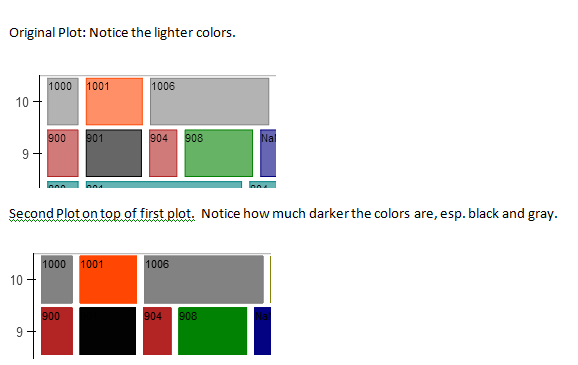
Hi Armen,
If you are in the IPython, you can do something like this:
In [7]: from bokeh.plotting import reset_output
In [8]: reset_output()
Then the next time you run the example, it will not take into account the previous attempt…
Cheers.
Damian
···
On Mon, Aug 4, 2014 at 7:49 PM, Armen Alexanian [email protected] wrote:
Hi,
I’ve created a bokeh plot similar to the periodic table example. When I quit the IPython console and restart it and run the plot, it comes out fine; it prints the plot to an html page. But when I run it again without restarting Python, it seems to plot directly on top of the previous plot and the colors of the boxes become darker. In one instance I could see words on the plot that aren’t supposed to be there which were from the previous plot. I’ve tried explicitly deleting the html page beforehand but it doesn’t work. Is there a way to “clear the memory” so it starts over again rather than plotting on top of the original? I attached an image of the original and subsequent plots.
Thanks very much for your help!
Armen
–
You received this message because you are subscribed to the Google Groups “Bokeh Discussion - Public” group.
To unsubscribe from this group and stop receiving emails from it, send an email to [email protected].
To post to this group, send email to [email protected].
To view this discussion on the web visit https://groups.google.com/a/continuum.io/d/msgid/bokeh/db835abc-63d3-4e48-9b4d-bbb2b4544d04%40continuum.io.
For more options, visit https://groups.google.com/a/continuum.io/d/optout.
Thanks Damian! That works like a boss! 
···
On Mon, Aug 4, 2014 at 5:00 PM, Damian Avila [email protected] wrote:
Hi Armen,
If you are in the IPython, you can do something like this:
In [7]: from bokeh.plotting import reset_output
In [8]: reset_output()
Then the next time you run the example, it will not take into account the previous attempt…
Cheers.
Damian
–
You received this message because you are subscribed to the Google Groups “Bokeh Discussion - Public” group.
To unsubscribe from this group and stop receiving emails from it, send an email to [email protected].
To post to this group, send email to [email protected].
To view this discussion on the web visit https://groups.google.com/a/continuum.io/d/msgid/bokeh/CAM9Ly3G919EAD5n1GDdyFNASptyRCm0kZX1qPKV_KePAxb7nmg%40mail.gmail.com.
For more options, visit https://groups.google.com/a/continuum.io/d/optout.
On Mon, Aug 4, 2014 at 7:49 PM, Armen Alexanian [email protected] wrote:
Hi,
I’ve created a bokeh plot similar to the periodic table example. When I quit the IPython console and restart it and run the plot, it comes out fine; it prints the plot to an html page. But when I run it again without restarting Python, it seems to plot directly on top of the previous plot and the colors of the boxes become darker. In one instance I could see words on the plot that aren’t supposed to be there which were from the previous plot. I’ve tried explicitly deleting the html page beforehand but it doesn’t work. Is there a way to “clear the memory” so it starts over again rather than plotting on top of the original? I attached an image of the original and subsequent plots.
Thanks very much for your help!
Armen
–
You received this message because you are subscribed to the Google Groups “Bokeh Discussion - Public” group.
To unsubscribe from this group and stop receiving emails from it, send an email to [email protected].
To post to this group, send email to [email protected].
To view this discussion on the web visit https://groups.google.com/a/continuum.io/d/msgid/bokeh/db835abc-63d3-4e48-9b4d-bbb2b4544d04%40continuum.io.
For more options, visit https://groups.google.com/a/continuum.io/d/optout.