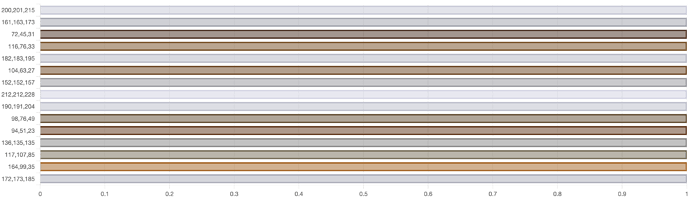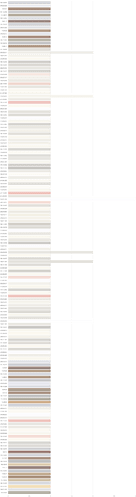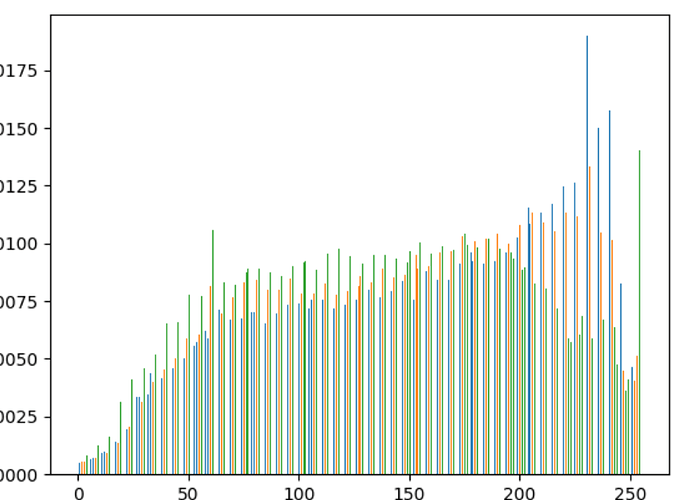Hi, Community of Bokeh!
I have this 2D-Array:
[[200, 200, 215], [161, 162, 172], [72, 45, 31], [116, 75, 33], [182, 182, 195], [103, 63, 26], [151, 152, 156], [211, 211, 228], [190, 191, 204], [98, 75, 49], [93, 51, 23], [135, 135, 135], [117, 107, 84], [163, 99, 35], [172, 173, 184], [172, 173, 184]]
I use a Numpy-Array and want to plot something like a histogram.
These are RGB values btw.
What I want to do is to plot the quantity of each Subarray (in this case 1) on X-Axis and the pairs printed as labels on Y-Axis. Is it possible to feed my Bokeh chart like that and colorize the bars with the corresponding colors?
Here is an example with Ruby and ChartJS and that’s how it should look like:
Additional question regarding Performance:
I have about 700.000 values so I want to have 700.000 bars. It has to be scrollable.
Is that possible?
Thank you!