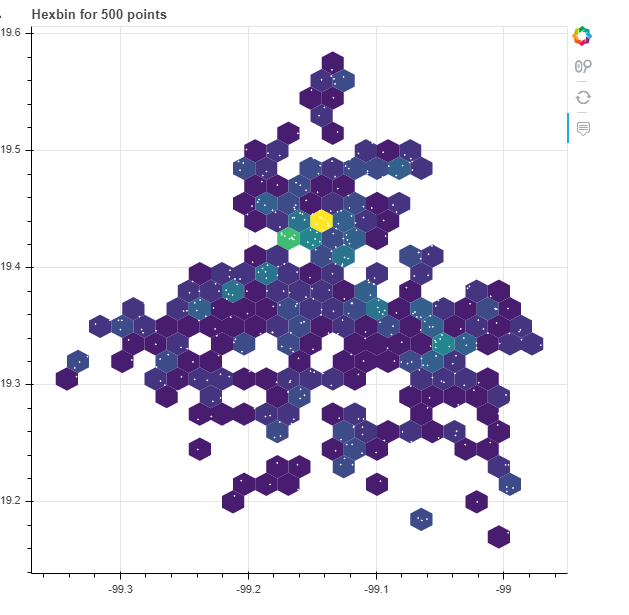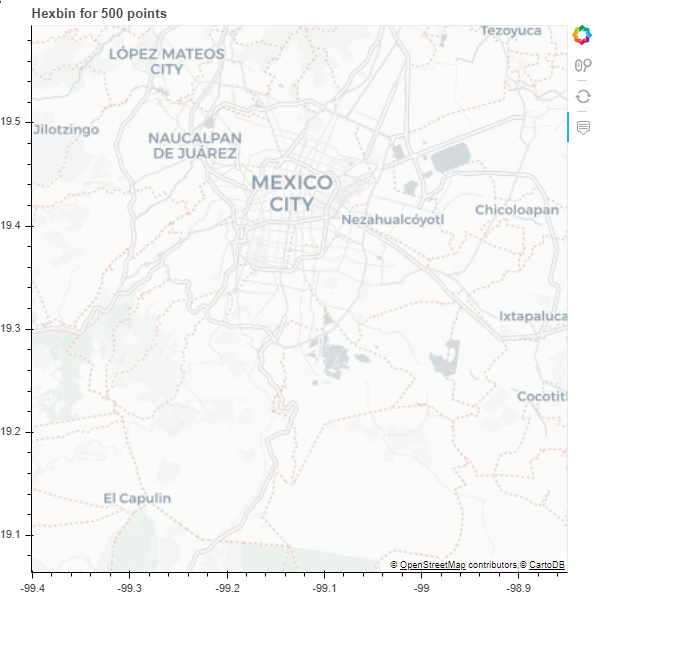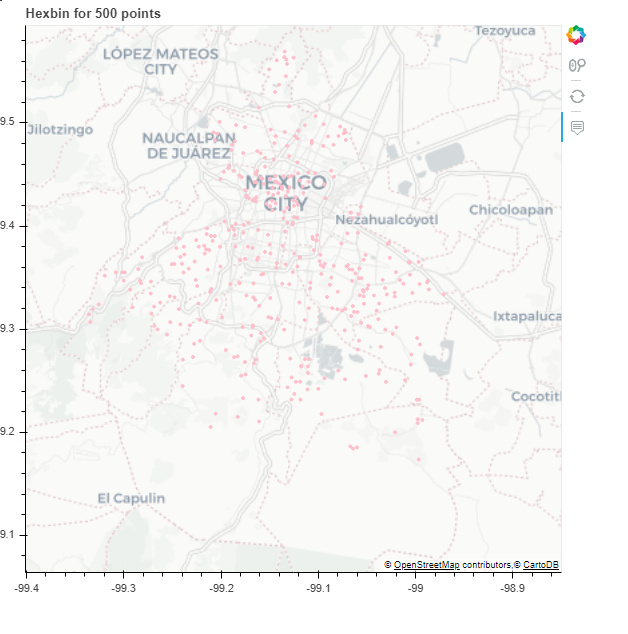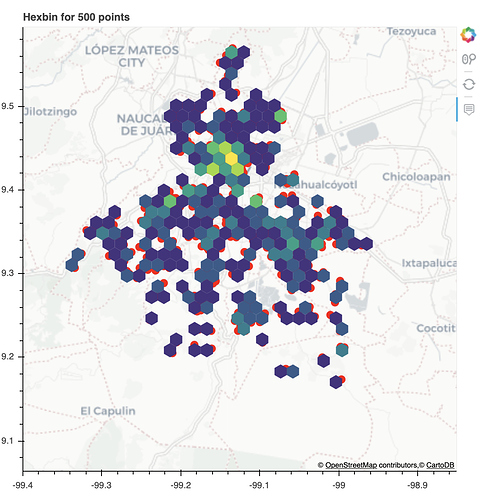So, this is my code for this and everything’s fine!
p = figure(title=“Hexbin for 500 points”, match_aspect=False,
tools=“wheel_zoom,reset”)
r, bins = p.hexbin(x, y, size=0.01, hover_color=“pink”, hover_alpha=0)
p.circle(x, y, color=“white”, size=1)
p.add_tools(HoverTool(
tooltips=[(“count”, “@c”), ("(q,r)", “(@q, @r)”)],
mode=“mouse”, point_policy=“follow_mouse”, renderers=[r]
))
show(p)
But when i add add_tiles i’m getting this
tile_provider = get_provider(Vendors.CARTODBPOSITRON)
p = figure(title=“Hexbin for 500 points”, match_aspect=False,
tools=“wheel_zoom,reset”, x_range=(-11059823.40, -11009374.97), y_range=(2162444.18, 2225046.15),
x_axis_type=“mercator”, y_axis_type=“mercator”)
r, bins = p.hexbin(x, y, size=0.01, hover_color=“pink”, hover_alpha=0)
p.circle(x, y, color=“white”, size=1)
p.add_tools(HoverTool(
tooltips=[(“count”, “@c”), ("(q,r)", “(@q, @r)”)],
mode=“mouse”, point_policy=“follow_mouse”, renderers=[r]
))
p.add_tile(tile_provider)
show(p)
 If you can use OSM tiles instead of Google Maps, you could use
If you can use OSM tiles instead of Google Maps, you could use